Trading Cards
Objective
Create the look and feel of trading cards for sports, games, or other areas of interest.
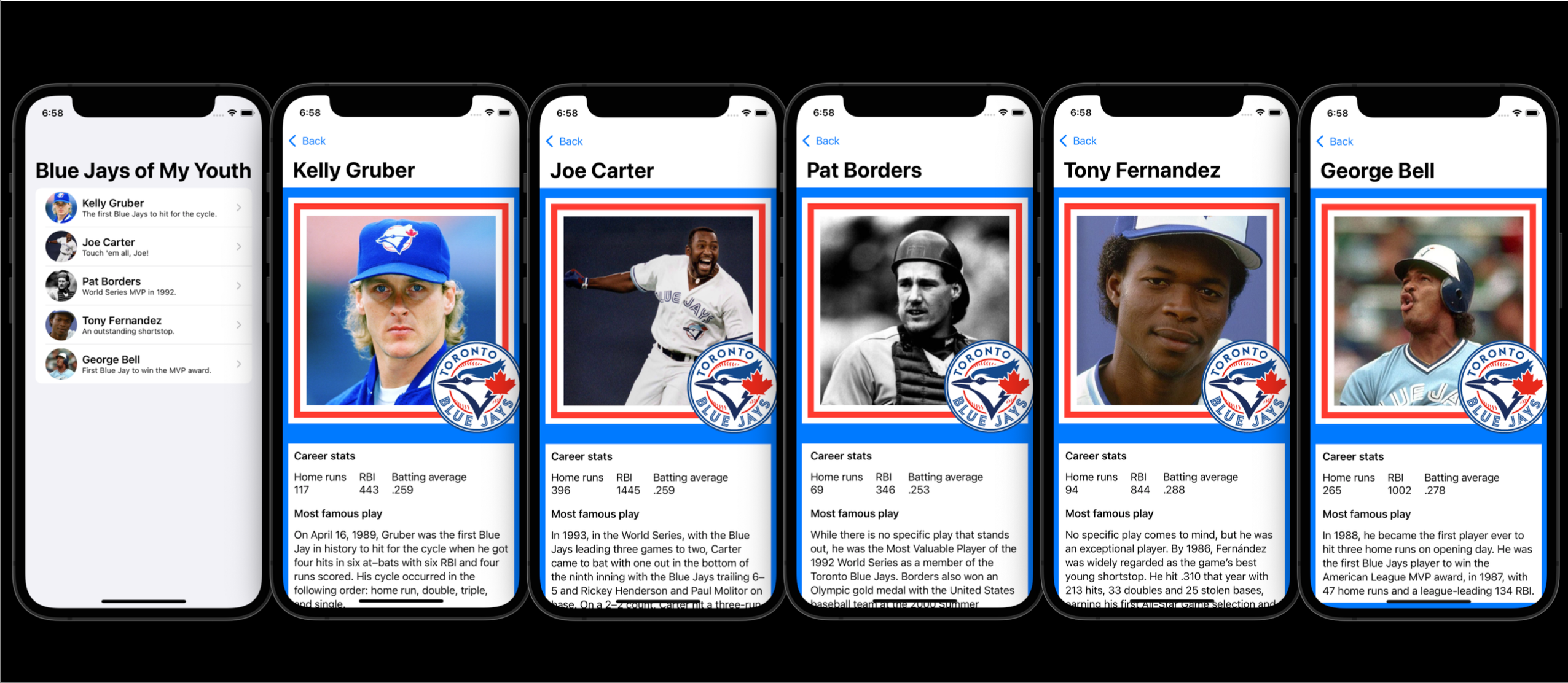
Purpose
A second opportunity to demonstrate your understanding of key concepts from the first thread of this course. Specifically, using structures to:
- describe related data
- build user interfaces
In the next half of this task (to be shared soon) this will be your first opportunity to demonstrate understanding of a key concept from the second thread of this course. Specifically:
- use of lists as a data structure
Success criteria and exemplar
-
Made a rough plan where you have identified how various structures (
VStack,HStack,ZStack,Image, et cetera) might be used to create part of your design.For example:
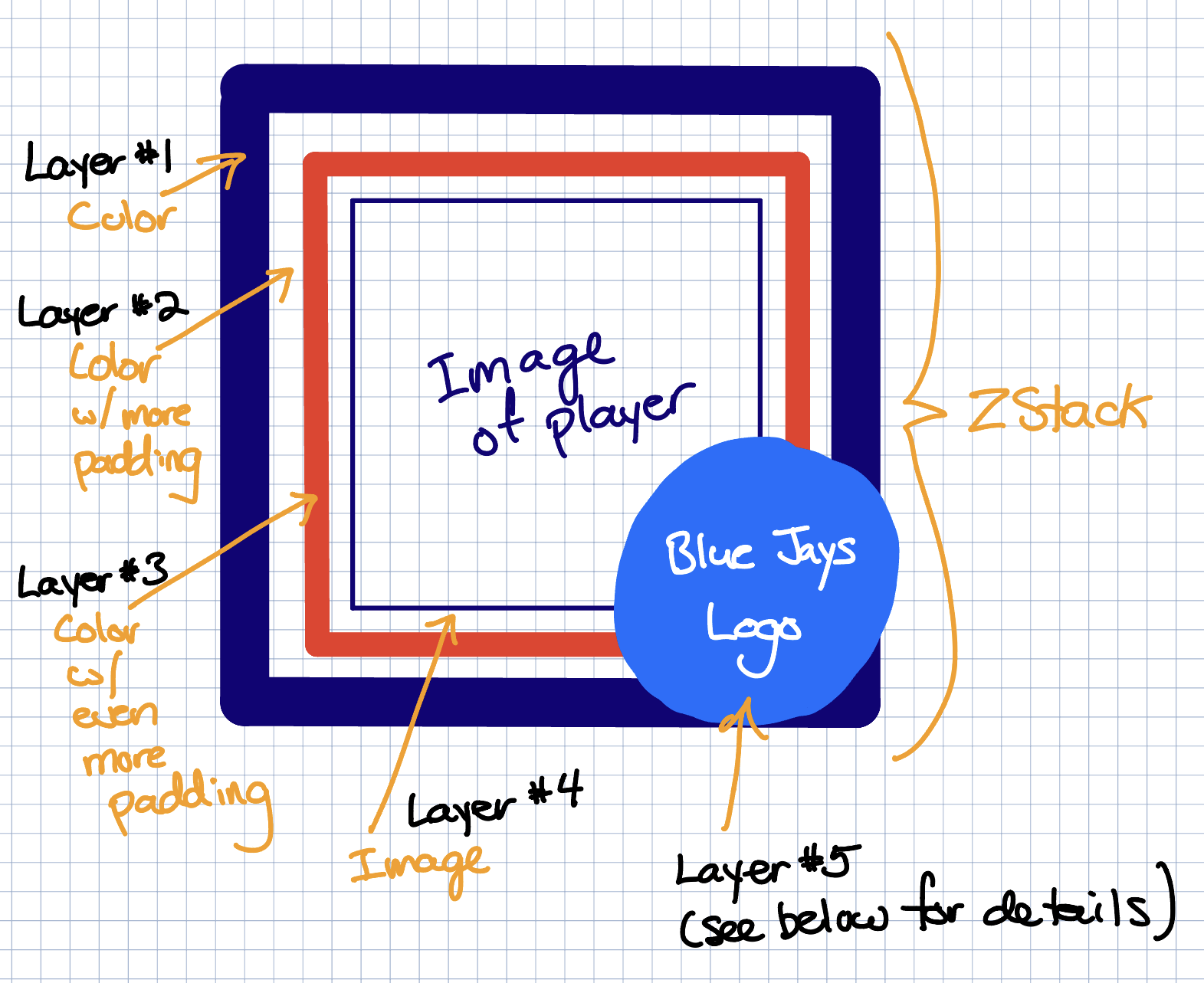
And:
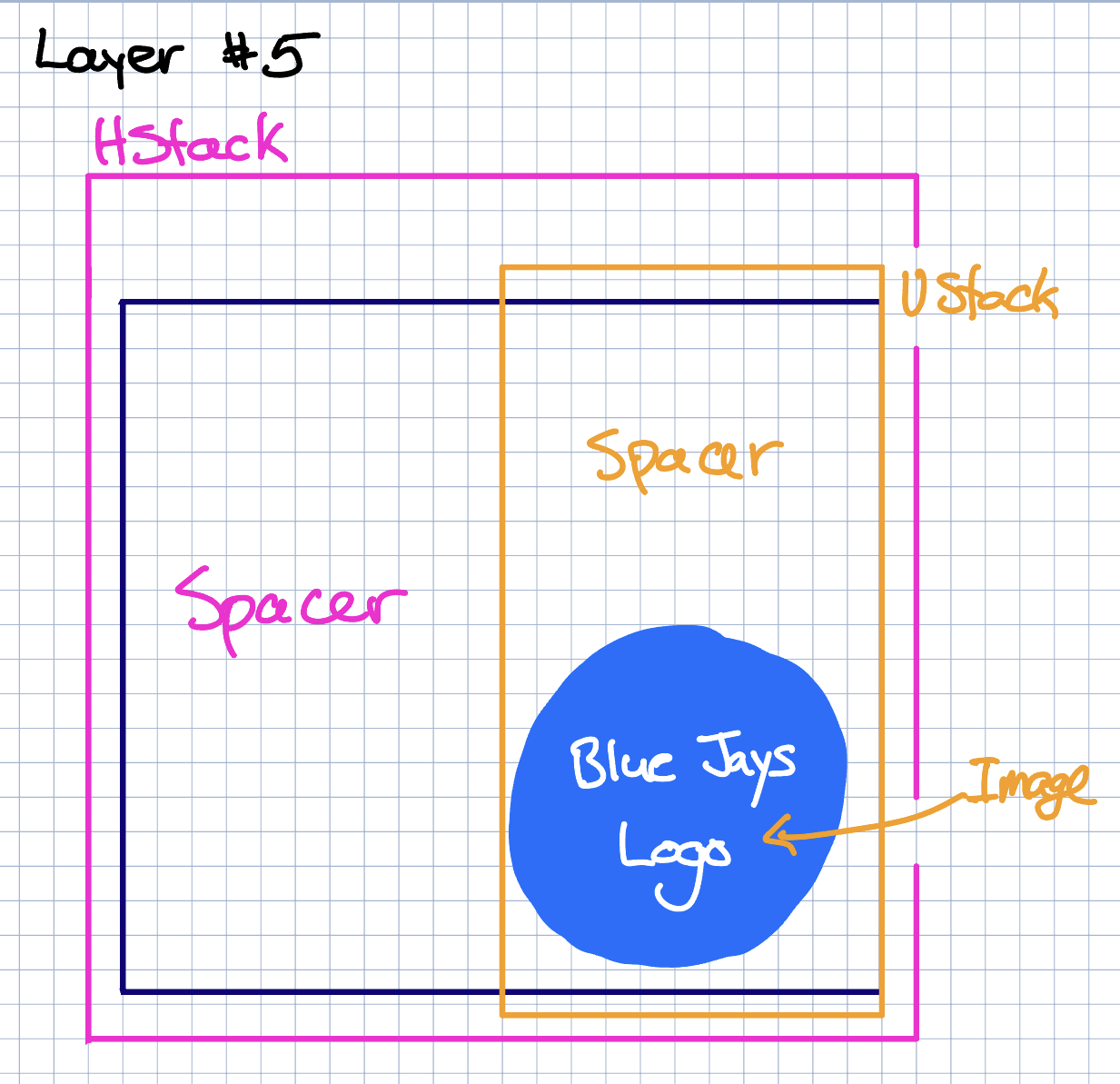
-
Created a static layout where the look and feel of a trading card is reproduced.
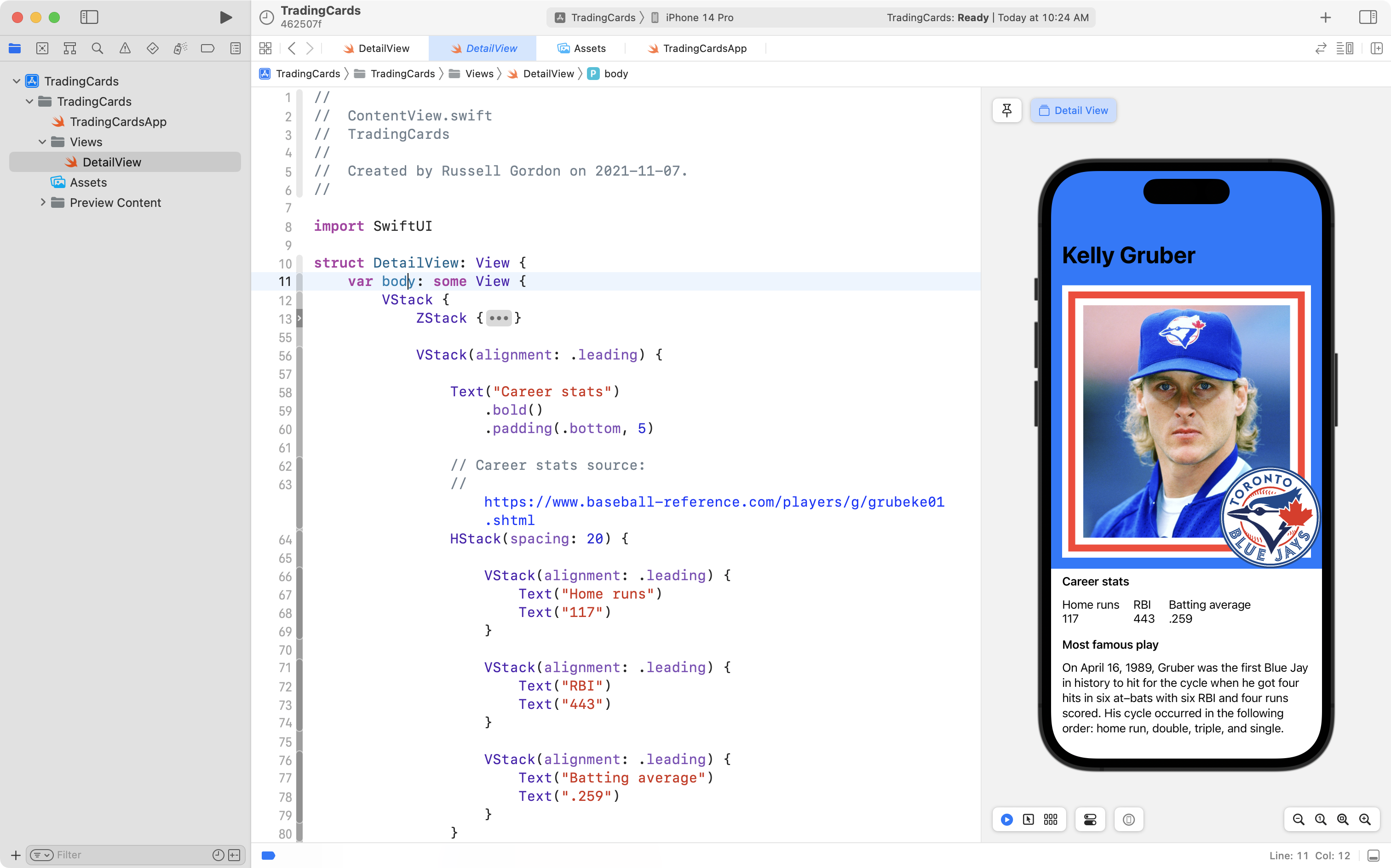
-
Created a structure named
TradingCard(or similar) using appropriate property names, capitalization, and selection of data types that will allow you to store the data shown on your card's static layout.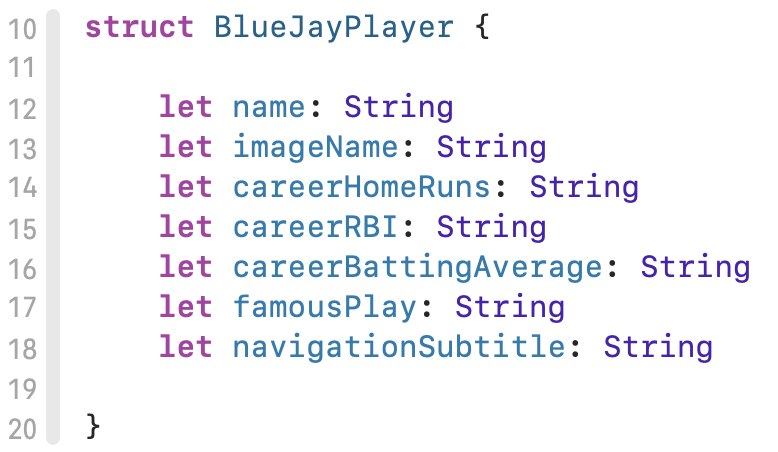
-
Created instances of your structure to hold information for cards.
Here is one example:
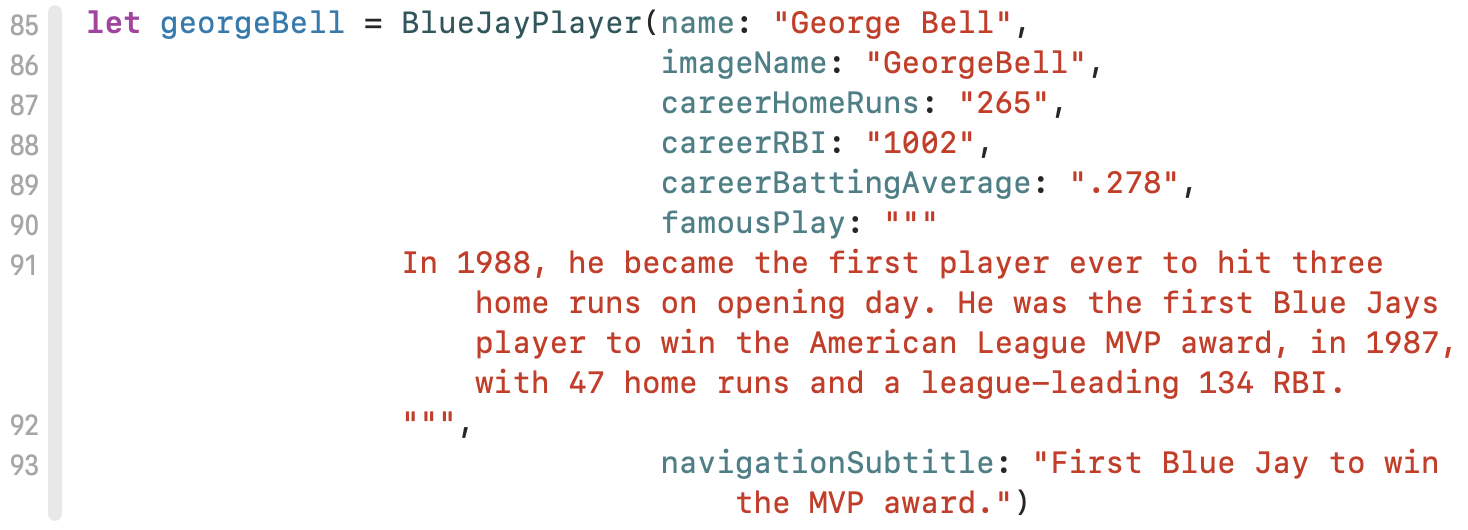
UPDATE – Friday January 13: You can stop here on this task – we will complete items 5 and 6 next week in class together. – Mr. Gordon
-
Applied abstraction by converting your static layout to use a property named
card(or similar) that accepts an instance of yourTradingCardstructure.To demonstrate even more mastery of abstraction, use helper views to make the layout more concise and easier to understand:
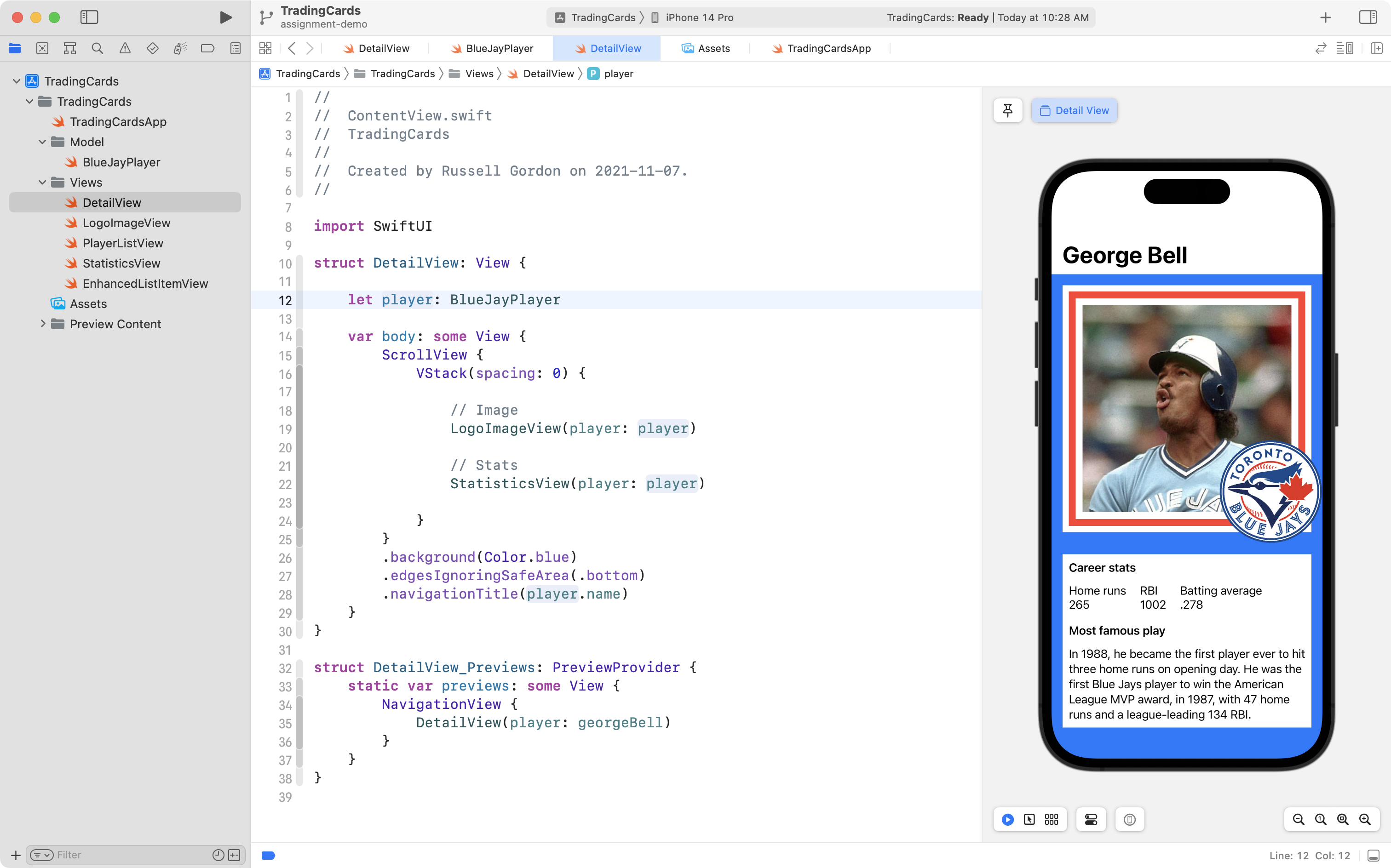
NOTE: You used helper views to draw the buttons on the Stopwatch app interface in thread 1.
-
Made use of a SwiftUI
Liststructure to allow for navigation down to several different cards: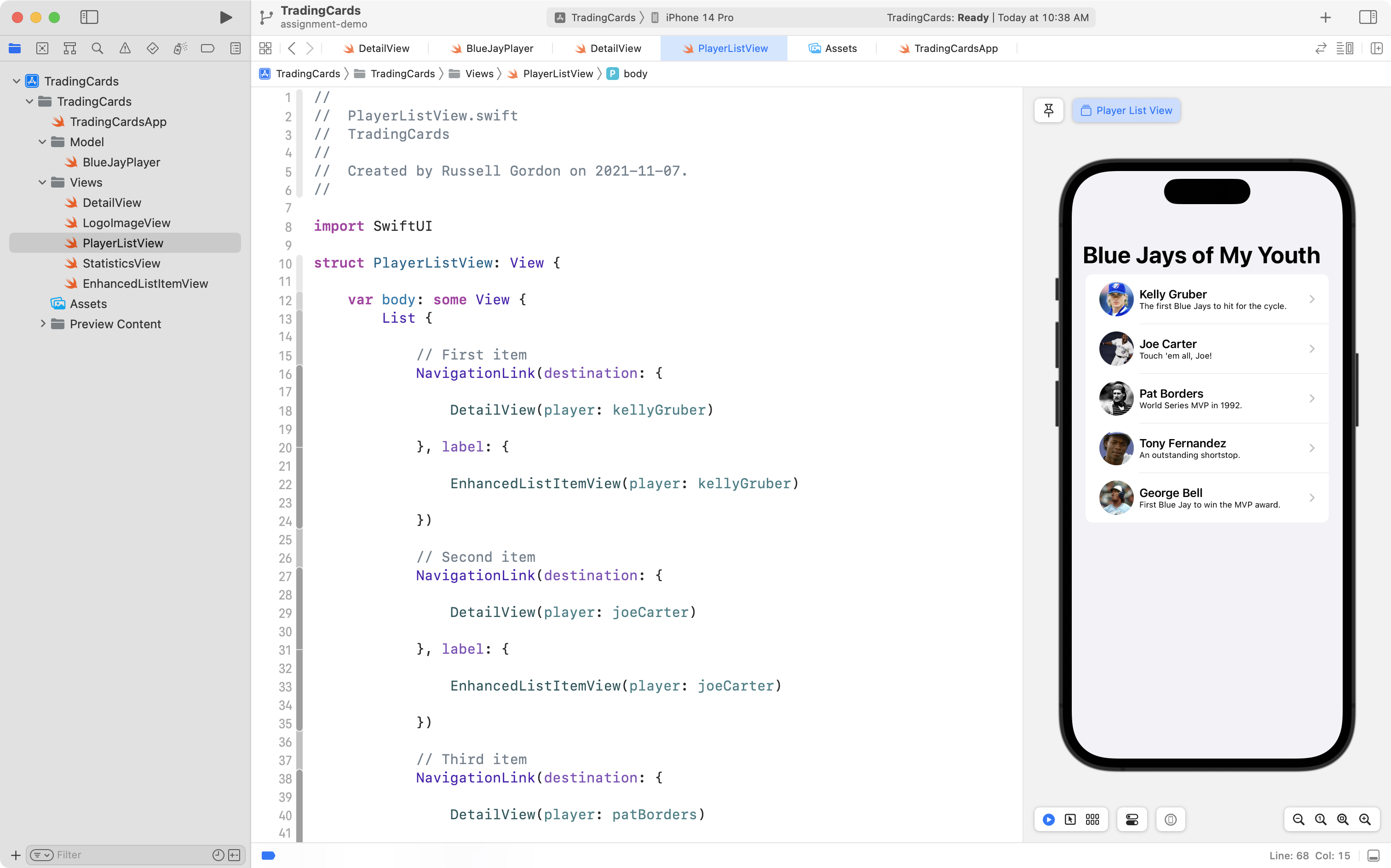
-
Written code that is well-formatted and easy to read.
-
You have used source control well by committing and pushing your work to a remote on GitHub at regular intervals.
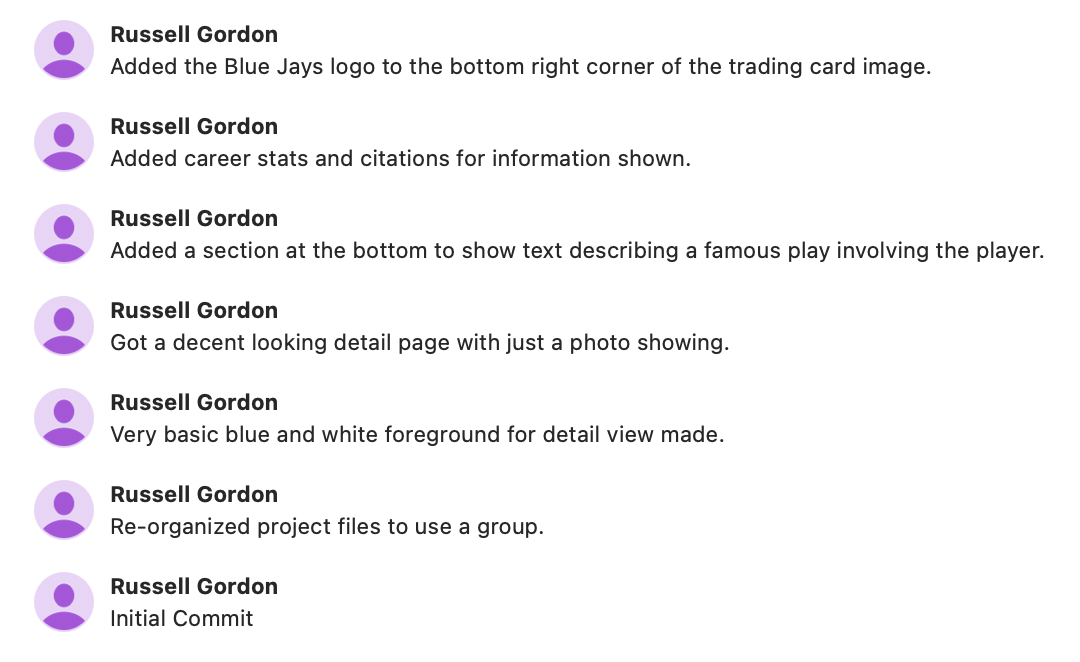
NOTE: You would likely have more commits than are shown in this example.
What you'll need to begin
Getting started
-
Create a new iOS app:
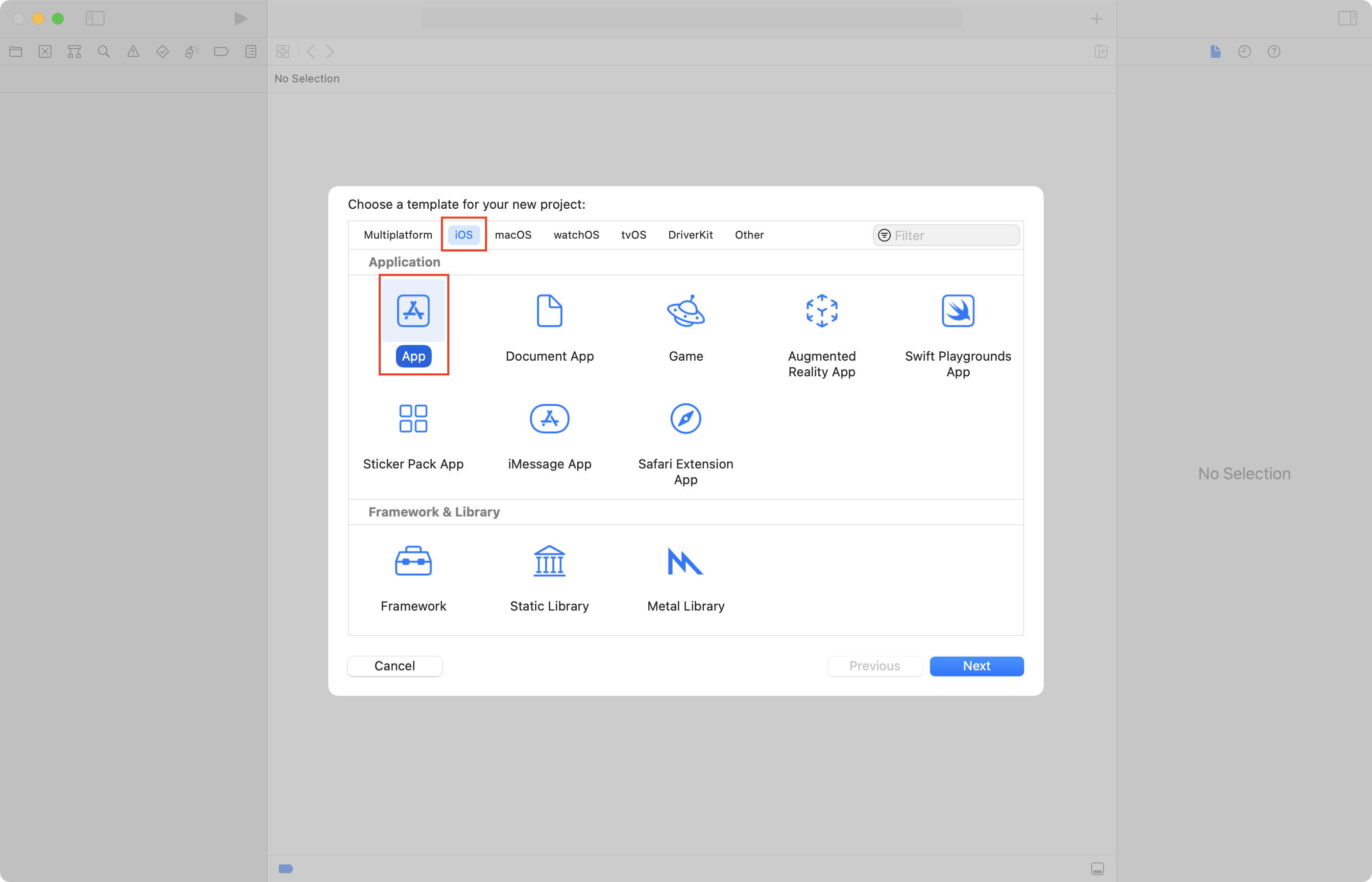
-
Name the app
TradingCards: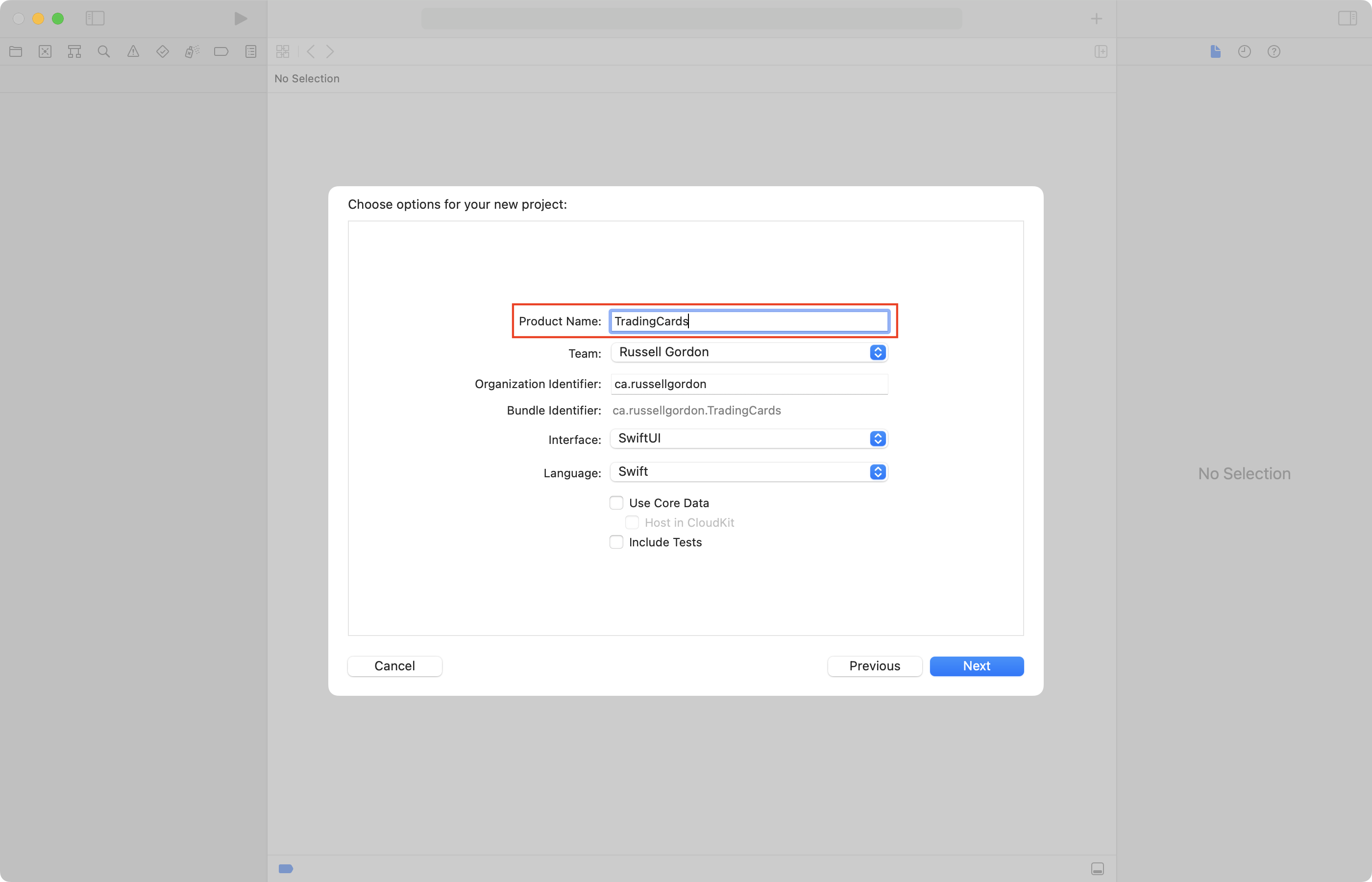
-
Save the app in your Computer Studies folder, ensuring that source control is enabled:
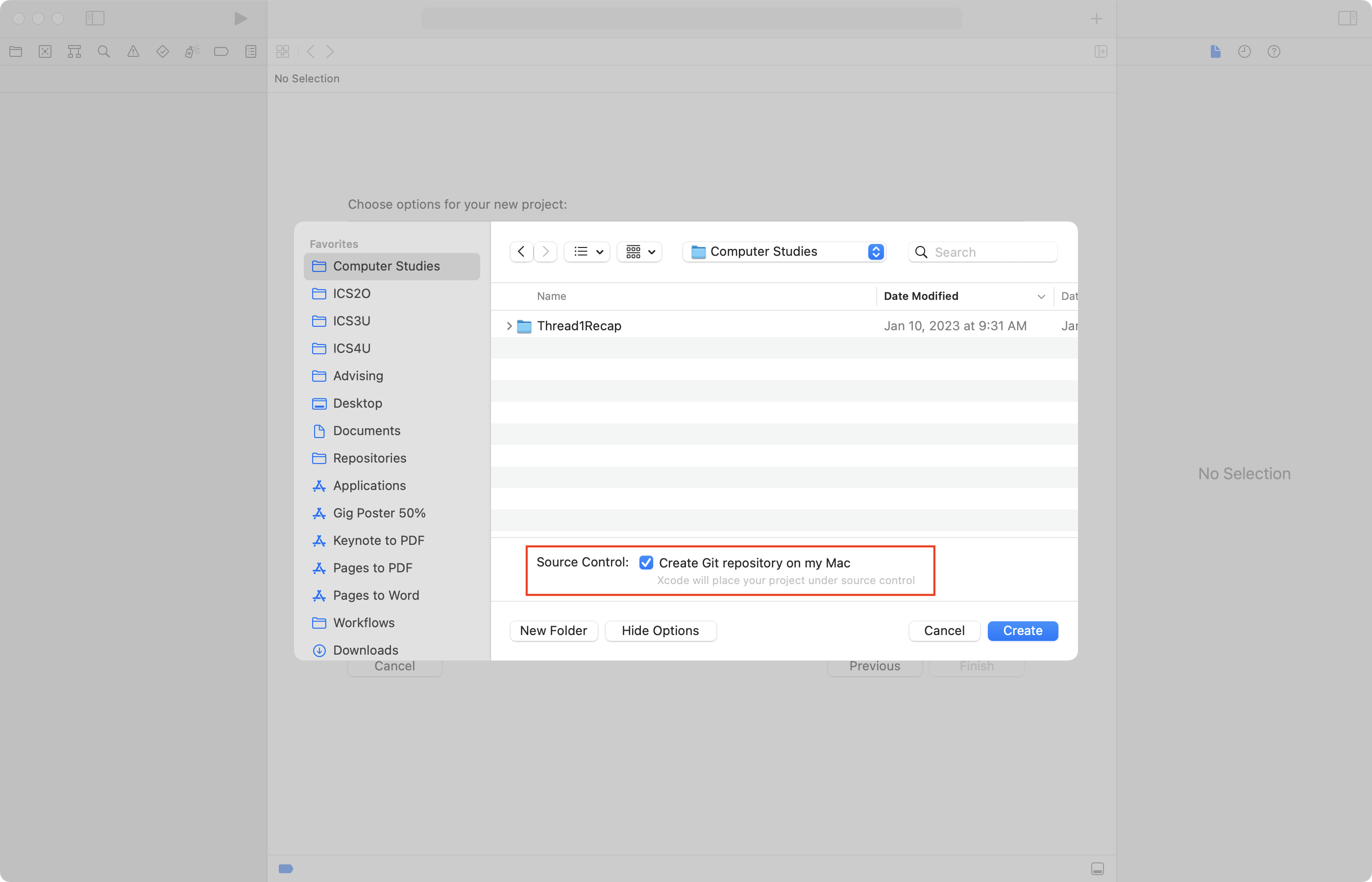
-
Then create a public remote on GitHub:
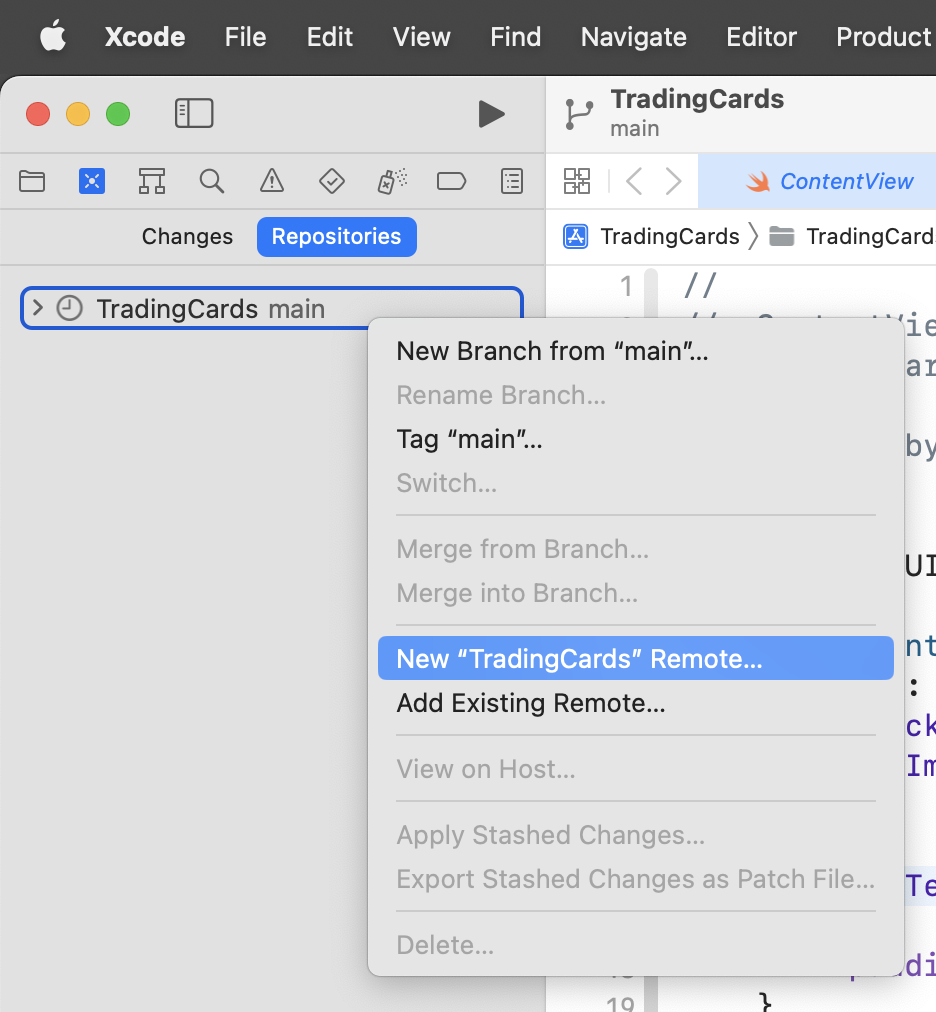
-
Now work to complete each item described above in the success criteria.
Please remember to commit and push your work regularly.
Progress and due date
The task is due by 11 PM this Sunday, January 15, 2023.
Prior to the final deadline, on Spaces :
Your work is not considered as handed in until the GitHub remote has been shared and you have committed and pushed all your work.
Further examples
Here are some examples of possible layouts that you could aim to reproduce, or use as inspiration for a similar layout:
.png)
.png)
.png)
.png)
.png)
.png)
.png)
.png)
.png)