Thread 1, Day 11 - Monday, November 7, 2022
Agenda
- Learning Skills Self-Assessment
- Last week you completed in-person interviews with Mr. Gordon to discuss your achievement to date.
- You set goals for improvement over the next two weeks to complete this module.
- Learning skills drive achievement.
- That is, if you have strong learning skills, the rest often takes care of itself.
- Please self-evaluate your learning skills for this course to date.
- When completed, take a photo of your self-assessment and please post it on Spaces in the private portfolio space.
- Source Control: Quick reference
- From last week's class, please glue this inside the front cover of your black hardcover notebook.
- Reference Book: SwiftUI Views Quick Start
- Many programmers refer to reference books as they learn
- Mark Moeykens is a talented author of technical reference books, who runs Big Mountain Studio
- He wrote an outstanding book named SwiftUI Views Quick Start, and generously provides it free of charge
- To simplify matters, you can directly access a copy of SwiftUI Views Quick Start here
- To access the file, you need to be logged in to your LCS Google account
- You may wish to download that PDF file directly to your computer for use in the future
- To download the PDF file, look for this icon in the top-right corner of your browser window:
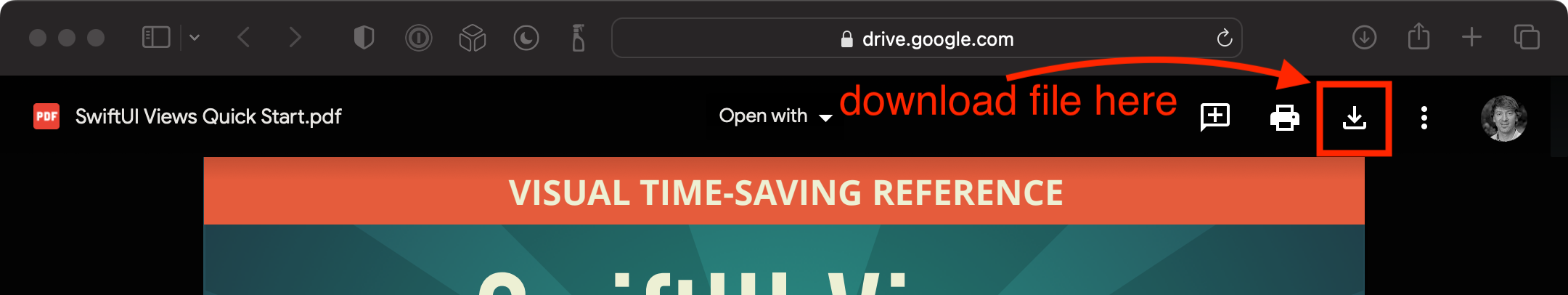
- To download the PDF file, look for this icon in the top-right corner of your browser window:
- Other books Mark authored are also excellent, but are not provided free of charge
- These books cover more advanced topics that you may choose to use later this year or in the grade 12 computer science course
- To simplify matters, you can directly access a copy of SwiftUI Views Quick Start here
- SwiftUI: Basic Concepts and Terms
- From the SwiftUI Views Quick Start book, please read through the Basic Concepts section from pages 12 to 20 in the PDF file
- This will only take you a few minutes
- From the SwiftUI Views Quick Start book, please read through the Basic Concepts section from pages 12 to 20 in the PDF file
- SwiftUI: Understanding Mark's
HeaderView- When you see code it's important that how it works is not a mystery to you
- Mark includes the same standard layout at the start of all his code examples and screenshots
- This layout is created from a SwiftUI view named
HeaderView - To understand how
HeaderViewworks, please review the My Template section from pages 31 to 39 of the Swift UI Views Quick Start - This is a good initial example of how to do basic formatting in SwiftUI
- It is often easier to learn by trying things out as you go.
- So, you are asked to:
- create a new project in Xcode, of type iOS App, named HeaderExample
- then, as you read pages 31 to 39, try typing in the code Mark provides within the
bodyproperty in his examples
- So, you are asked to:
- When you see code it's important that how it works is not a mystery to you
- Exercise: Experiment with SwiftUI Layouts
-
Option 1: Extend Name Badge
- Go back to the Name Badge project we started in a prior class.
- Make the view's visual appearance look like this:

- If you wish, use the complete SwiftUI Views Quick Start book as a reference, or, refer to this PDF that contains a subset of concepts that you will probably find most useful right now
- You will find this visual reference to fonts available within an iOS app to be useful
- For example, to get my name to appear with the font shown above, I used this code:
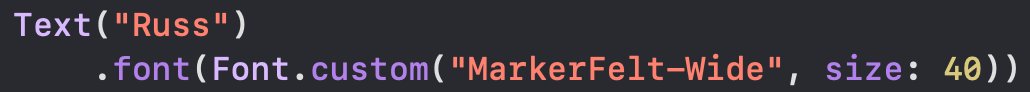
- Here is another good reference for different font weights and variations that are available.
- For example, to get my name to appear with the font shown above, I used this code:
-
Option 2: Freestyle
- Create a new SwiftUI view and experiment with formatting by referring to SwiftUI Views Quick Start.
-
To-do items
Before our next class...