All Prior Classes
Table of Contents
Thread 2
- Day 16 - Thursday, February 9, 2023
- Day 15 - Wednesday, February 8, 2023
- Day 14 - Tuesday, February 7, 2023
- Day 13 - Friday, February 3, 2023
- Day 12 - Thursday, February 2, 2023
- Day 11 - Tuesday, January 31, 2023
- Day 10 - Friday, January 27, 2023
- Day 9 - Wednesday, January 25, 2023
- Day 8 - Tuesday, January 24, 2023
- Day 7 - Saturday, January 21, 2023
- Day 6 - Friday, January 20, 2023
- Day 5 - Thursday, January 19, 2023
- Day 4 - Tuesday, January 17, 2023
- Day 3 - Friday, January 13, 2023
- Day 2 - Thursday, January 12, 2023
- Day 1 - Tuesday, January 10, 2023
Thread 1
- Day 15 - Friday, November 18, 2022
- Day 14 - Wednesday, November 16, 2022
- Day 13 - Tuesday, November 15, 2022
- Day 12 - Tuesday, November 8, 2022
- Day 11 - Monday, November 7, 2022
- Day 10 - Friday, November 4, 2022
- Day 9 - Tuesday, November 1, 2022
- Day 8 - Monday, October 31, 2022
- Day 7 - Friday, October 28, 2022
- Day 6 - Wednesday, October 26, 2022
- Day 5 - Tuesday, October 25, 2022
- Day 4 - Monday, October 24, 2022
- Day 3 - Friday, October 21, 2022
- Day 2 - Wednesday, October 19, 2022
- Day 1 - Tuesday, October 18, 2022
Thread 2, Day 16 - Thursday, February 9, 2023
Agenda
- End-of-module Task: Make an Interactive App
- This is a working period to, ideally, complete the end-of-module task.
To-do items
Before this Saturday February 11 at 11 PM...
Thread 2, Day 15 - Wednesday, February 8, 2023
Agenda
- End-of-module Task: Make an Interactive App
- Go to Spaces, right now, and:
- ... post photos of your paper-based plans. 📝
- ... read and (ideally acknowledge) replies.
- Please take responses asking for more details for what they are: some encouragement and an opportunity to better demonstrate your understanding.
- By the end of the year, 25% of your grade comes from the Communication evaluation category, which includes using subject-specific vocabulary to share your understanding of the code you are writing.
- For the remaining time in this period, continue working on the end-of-module task.
- Go to Spaces, right now, and:
To-do items
Before our next class...
Thread 2, Day 14 - Tuesday, February 7, 2023
Agenda
- End-of-module Task: Make an Interactive App
- We will start class by discussing ideas that would work for this task.
- For the remaining time in this period, continue working on the end-of-module task.
To-do items
Before our next class...
Thread 2, Day 13 - Friday, February 3, 2023
Agenda
- Finding Square Roots
- You can review the history of commits for this project to understand the simplest possible flow for handling user input that is expected to be numeric.
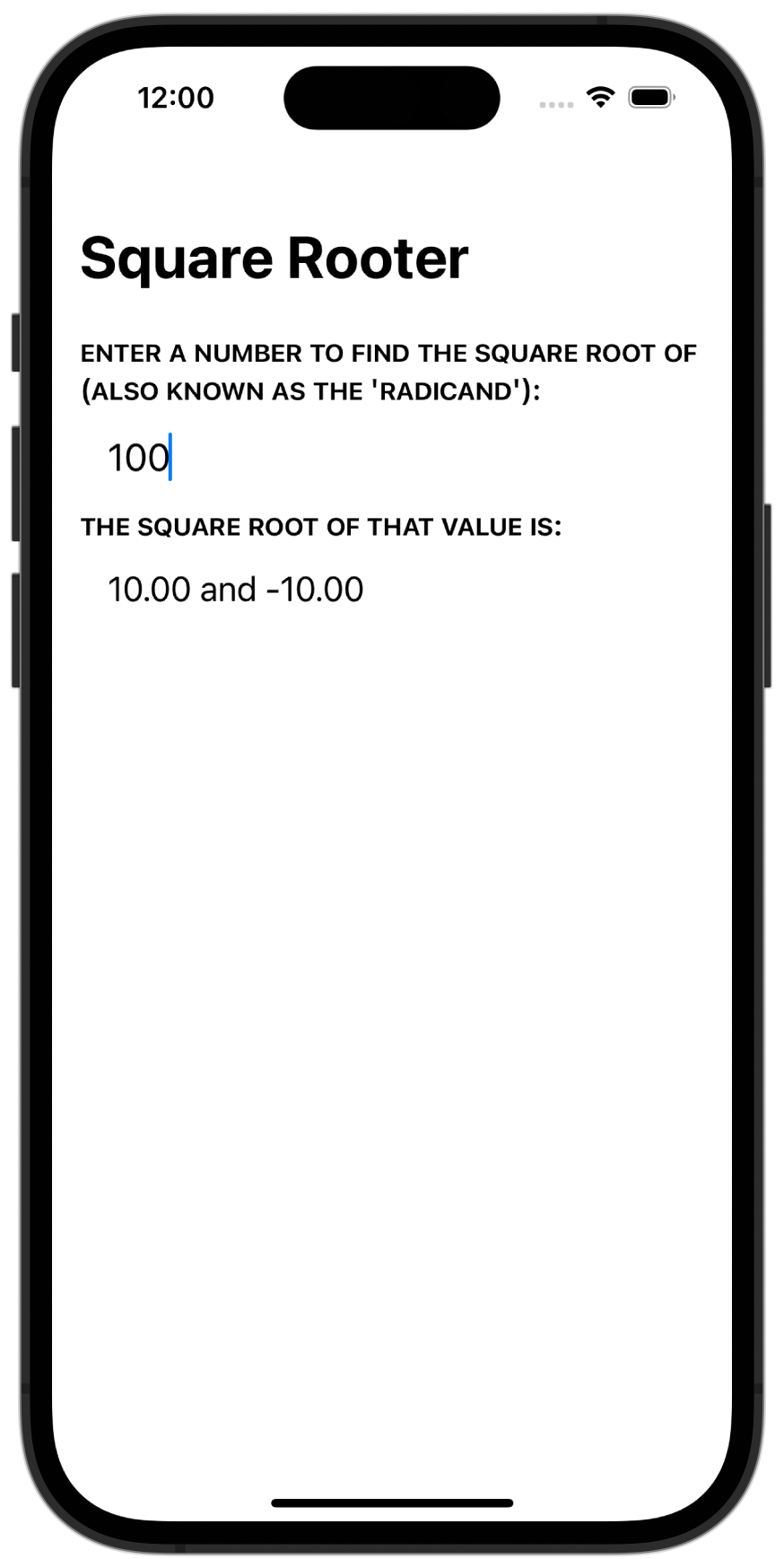
- We must take a
String, convert it to an optionalDouble, then unwrap the optional to a regularDoubleso we can do arithmetic with the value, and finally, produceStringoutput again:flowchart LR id1["Step 1\nString"] --> id2["Step 2\nDouble?"] id2 --> id3["Step 3\nDouble"] id3 --> id4["Step 4\nString"]
- You can review the history of commits for this project to understand the simplest possible flow for handling user input that is expected to be numeric.
- Share the Bill: Opportunities for Further Abstraction
- A complete example that ties together all concepts we have learned so far in this module
- Optionally, you can review how it was built, step by step
- In the list of commits, click the commit details badge to see what changed within that specific commit:
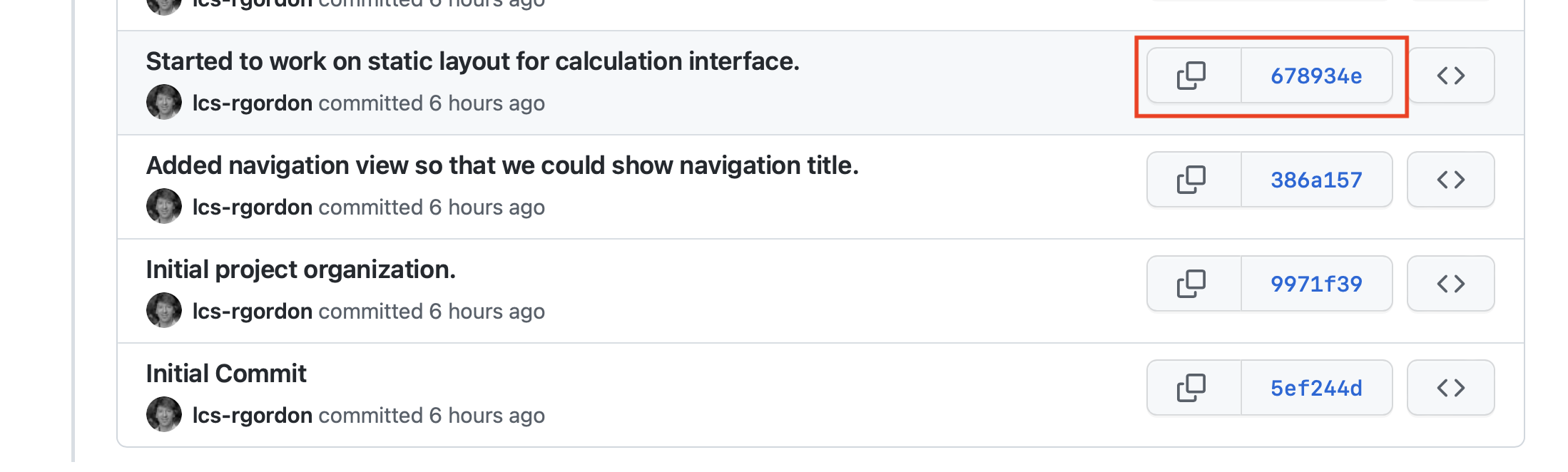
- Please fork and clone the repository for this app now
- With a partner, review the code within the
bodyproperty- What opportunities for eliminating repetitive code do you see?
- Let's improve this now...
NoteHere is the video from this discussion in class – how to apply abstraction.
- With a partner, review the code within the
- A complete example that ties together all concepts we have learned so far in this module
- Share the Bill: Add a Second Tab to Show History
- Data to be saved within an app should be created in one location only
- Put another way, a given piece of data must have just one single source of truth
- Currently this occurs with the
@Stateproperty wrapper - How, though, can we share data between screens?
- That is where the
@Bindingproperty wrapper is useful- In brief:
flowchart TD id1["App Entry Point\n@State"] --> id2["Screen 1\n@Binding"] id1 --> id3["Screen 2\n@Binding"]
- Let's examine this together now...
NoteHere is the video from this discussion in class – how to share data between screens using @Binding
- In brief:
- Data to be saved within an app should be created in one location only
- End-of-module Task: Make an Interactive App
To-do items
Before our next class...
Thread 2, Day 12 - Thursday, February 2, 2023
Agenda
-
Optionals and Data Input
- Learn how to use optionals to safely handle user input.
- Please fork and clone this project
- Using your black notebook, try each page of the playground
- Take your time – read for understanding – write down your responses to the questions posed in your black book
- When you are done – summarize in writing what you have learned in your Spaces post for today – as well as any questions you have
- Be sure to include several screenshots showing your progress as you completed the playground
-
Exercise: Convert an Existing Program to Text-based Input
- Take at least one of your existing programs that calculate area, perimeter, surface area, or volume, and make changes so that rather than sliders, the user can provide input using text fields.
To-do items
Before our next class...
Thread 2, Day 11 - Tuesday, January 31, 2023
Agenda
-
Mid-module Portfolio Reviews
- An informal check-in on your progress with:
- Building user interfaces
- Applying abstraction to eliminate repetitive code
- Understanding how to use lists / arrays
- Writing apps that accept input, process it, and produce output
- An informal check-in on your progress with:
-
Refactoring Code for Better Readability
- How to use search and replace
- locally within a file
- globally within a project
- Edit all in scope
- Please watch the video included above and try out some of the features shown within in one of your own projects
NoteThis topic is shared today by video to allow Mr. Gordon more time to meet with students today for portfolio reviews. The video was recorded in class with the other section of Grade 11 Intro to Computer Science last Saturday.
- How to use search and replace
-
Optionals
- You already understand how to use typical data types such as
Int,Double,String, andBool - You have built applications that accept user input as a
Doublevia theSliderstructure in SwiftUI- Sliders prevent the user from providing invalid input
- This is very helpful
- However, it can be hard to select a precise value
- Sometimes, it would be preferable to accept typed input from the user
- But what happens when invalid input is received from a user?
- For example, we might expect numeric input, but the user could type
fiftyrather than50
- This is when the notion of an optional data type becomes useful
- Sliders prevent the user from providing invalid input
- Please fork and clone this project
- Using your black notebook, try each page of the playground
- Take your time – read for understanding – write down your responses to the questions posed in your black book
- When you are done – summarize in writing what you have learned in your Spaces post for today – as well as any questions you have
- Be sure to include several screenshots showing your progress as you completed the playground
- You already understand how to use typical data types such as
To-do items
Before our next class...
Thread 2, Day 10 - Friday, January 27, 2023
Agenda
- Animations
- Learn how to add animations to your apps.
To-do items
Before our next class...
Thread 2, Day 9 - Wednesday, January 25, 2023
Agenda
- Recap: The structure of a structure and an app...
- What goes where in an app?
- What goes where in a structure?
- VIDEO: A 15-minute video of this discussion that will be useful if you were away on this day
- Dynamic Lists
- Time to continue working on this tutorial.
- Then, be sure you can apply the same concept to your existing Area/Perimeter or Surface Area/Volume calculators
- Lists App
- For those who are ready, a small-group discussion on how to build out another app that uses lists
To-do items
Before our next class...
Thread 2, Day 8 - Tuesday, January 24, 2023
Agenda
- Dynamic Lists
- Build an app that makes use a list that changes while the app runs.
- Exercise
- Use what you have learned today to extend your app that calculates the area and perimeter of a 2D shape (or the surface area and volume of a 3D figure) so that it allows the user to save a history of results.
To-do items
Before our next class...
Thread 2, Day 7 - Saturday, January 21, 2023
Agenda
- Lists
- How to store and use multiple pieces of data in an app by referring to just a single name.
To-do items
Before our class tomorrow morning...
Thread 2, Day 6 - Friday, January 20, 2023
Agenda
- Xcodes (yes, plural)
- An app for managing installation of Xcode (singular)
- Later today, please use Xcodes to upgrade to Xcode 14.2.
- Formatting Numeric Values: Gosh Darn Format Style
- Many, many examples about how to present numbers and dates in Swift.
- NOTE: If you were absent, please review this video for an explanation of what we did in class during this part.
- Task: Geometric Figures, Extended
- Revisit the Geometric Figures task
- For your assigned shape, add to Area and Perimeter app that you started in our prior class, so that it:
- allows for navigation between the existing screen for a rectangle and the new screen that you will write for your previously assigned shape
- accepts slider-based input for the dimensions of your shape or figure
- shows output for the perimeter and area or surface area and volume
- additionally, work on polishing the user interface so that it is more functional and appealing
To-do items
Before our class tomorrow morning...
Thread 2, Day 5 - Thursday, January 19, 2023
Agenda
- Lesson: Interactive Applications Using Sliders
- Input-Process-Output
- Writing applications that accept input, process it, and display output.
- We will write an app that calculates the area of a square or rectangle.
- Here are the instructions from class, in order... each video is quite short:
- Now, please take the app you have written, and extend it to calculate perimeter as well.
- Input-Process-Output
- Exercise: Temperature Converter
- Write an application (from scratch, in a new project) that converts a temperature in Celsius to its equivalent in Fahrenheit.
- Optionally:
- Also write a page that calculates the reverse: from Fahrenheit to Celsius.
- Add navigation to the app so that the user can move between these screens.
- Optionally:
- Write an application (from scratch, in a new project) that converts a temperature in Celsius to its equivalent in Fahrenheit.
To-do items
Before our next class...
Thread 2, Day 4 - Tuesday, January 17, 2023
Agenda
- Lists and Abstraction: Finishing the Trading Cards Task
- To begin with the examples today, please fork and clone this repository.
- VIDEO: How to fork the repository
- VIDEO: How to clone the repository
- How to build your structure.
- VIDEO: How to build the structure
- How to create instances of your structure.
- How to accept instances of the structure in the detail view (abstraction)
- How to build your navigation list
- To begin with the examples today, please fork and clone this repository.
To-do items
Before our next class...
Thread 2, Day 3 - Friday, January 13, 2023
Agenda
- Task: Trading Cards
- Today's class is the second and final working period to complete this task.
- Task is due this Sunday at 11 PM.
To-do items
Before our next class...
Thread 2, Day 2 - Thursday, January 12, 2023
Agenda
- Task: Trading Cards
- Today's class is the first of two working periods to complete this task.
- Task is due this Sunday at 11 PM.
To-do items
Before our next class...
Thread 2, Day 1 - Tuesday, January 10, 2023
Agenda
- Thread 1 Recap & Exercises
- Describing data and user interfaces using structures... all the big ideas summarized along with several exercises to get your 🧠 moving again! 🚀
To-do items
Before our next class...
-
- Remember to commit and push your work regularly.
- Use multiple screenshots within a post to show that you have completed each of the exercises.
Thread 1, Day 15 - Friday, November 18, 2022
Agenda
- Thread 1 Portfolio Review
- Prepare for your face-to-face meeting with Mr. Gordon.
- Task: Reproduce an Interface
- For the remaining time in this period, continue working on the end-of-module task.
To-do items
This evening, completely optional...
∙ No additions to your portfolio made after 10 PM this evening will be considered.
∙ Please enjoy the rest of your Quiet Weekend on Saturday and Sunday.
∙ Good luck with your courses in module 3!
Thread 1, Day 14 - Wednesday, November 16, 2022
Agenda
- Rubber Duck Debugging
- Programming can be hard, both for beginners and experienced software developers.
- If you are running into syntax errors or logical errors and perhaps getting frustrated: that is normal!
- Pairing with a friend to describe what you are trying to do with your code, line by line, can be helpful.
- Often during this process, you will realize the source of the problem you are having.
- When a friend is not nearby, use your duck! 🦆
- Task: Reproduce an Interface
- Show your understanding of recent lessons by reproducing a user interface of your choice.
To-do items
Before our next class...
Firm due date for this task is the end of our class this Friday.
All classes between now and then are working periods.
Thread 1, Day 13 - Tuesday, November 15, 2022
Agenda
- SF Symbols App
- Not all software developers have graphic design skills.
- Platform owners like Apple want their users to have a consistent experience when using apps written by different people.
- One of the ways Apple helps their developers provide that consistent look and feel is by offering a wide variety of built-in images that can be used in apps.
- Please download and install the SF Symbols app now.
- Views and Controls App
- This Xcode project includes examples of how to use many common user interface elements that are present in iOS apps.
- Please go to the repository on GitHub and then clone a copy to use for future reference.
- Here is a brief example of how to use the project to review examples.
- SwiftUI: Reproducing the Stopwatch App
- In this tutorial, learn how to apply some concepts we've already learned, as well as a few new ones, to build the user interface for a professional app.
To-do items
Before our next class...
Thread 1, Day 12 - Tuesday, November 8, 2022
Agenda
- SwiftUI: Composition of Views Using Custom Structures
- Remember D.R.Y. ?
- Don't repeat yourself.
- We can write our own structures that conform to the
Viewprotocol.- These custom structures build upon the structures like
VStack,HStack,ScrollView, et cetera that are provided by Apple through the SwiftUI framework. - By using custom structures, we avoid having to make repetitive changes to our code.
- As well, the overall number of lines of code that it takes to write an app is much lower.
- These custom structures build upon the structures like
- Remember D.R.Y. ?
- Exercise: Improving the List View in FavouriteThings
- Currently, the list view looks like this:
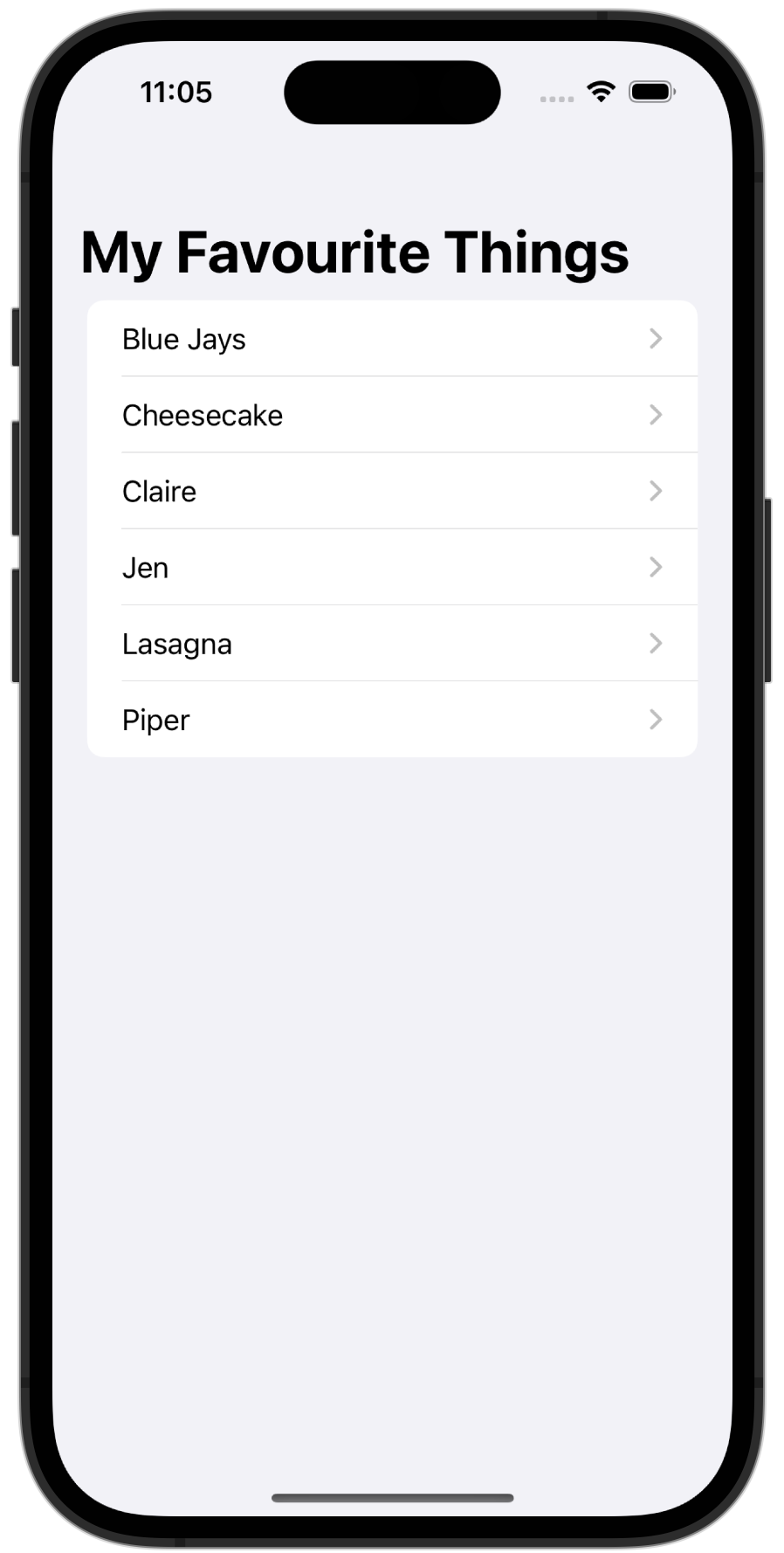
NavigationLinklabels can show any view, not just aTextview.- Using your new knowledge from yesterday's class about how to combine
VStackandHStackstructures, and from today's class about how to create a new custom structure, modify your project so that the list view looks like this instead:
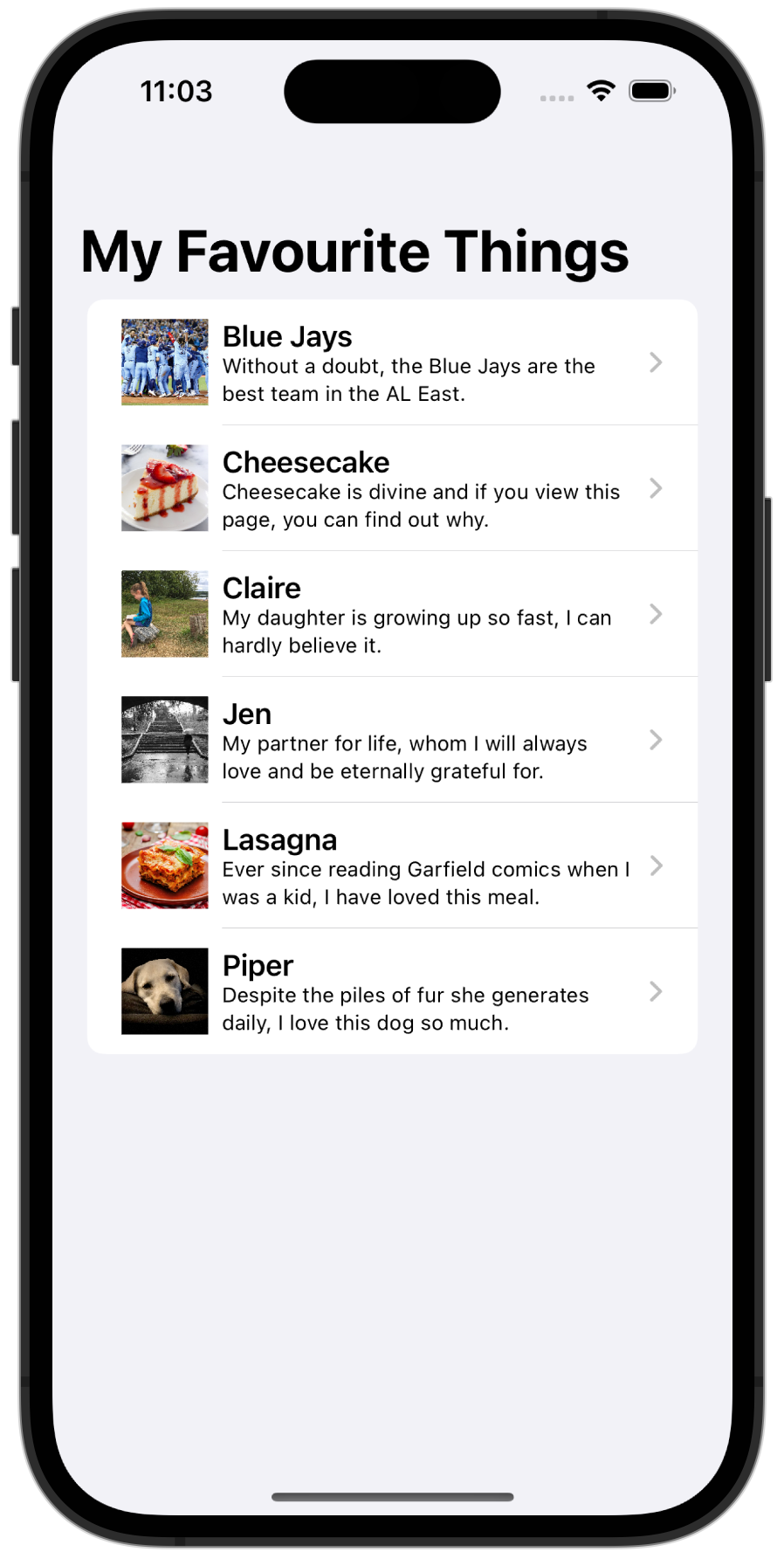
HintTo re-use existing images in your app and show a smaller square thumbnail, the view modifiers shown here will do the trick:
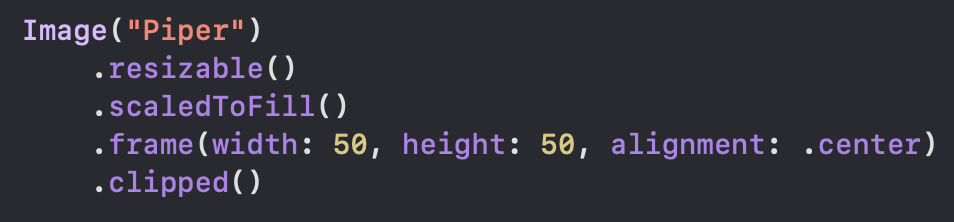
- Currently, the list view looks like this:
To-do items
Before our next class...
Thread 1, Day 11 - Monday, November 7, 2022
Agenda
- Learning Skills Self-Assessment
- Last week you completed in-person interviews with Mr. Gordon to discuss your achievement to date.
- You set goals for improvement over the next two weeks to complete this module.
- Learning skills drive achievement.
- That is, if you have strong learning skills, the rest often takes care of itself.
- Please self-evaluate your learning skills for this course to date.
- When completed, take a photo of your self-assessment and please post it on Spaces in the private portfolio space.
- Source Control: Quick reference
- From last week's class, please glue this inside the front cover of your black hardcover notebook.
- Reference Book: SwiftUI Views Quick Start
- Many programmers refer to reference books as they learn
- Mark Moeykens is a talented author of technical reference books, who runs Big Mountain Studio
- He wrote an outstanding book named SwiftUI Views Quick Start, and generously provides it free of charge
- To simplify matters, you can directly access a copy of SwiftUI Views Quick Start here
- To access the file, you need to be logged in to your LCS Google account
- You may wish to download that PDF file directly to your computer for use in the future
- To download the PDF file, look for this icon in the top-right corner of your browser window:
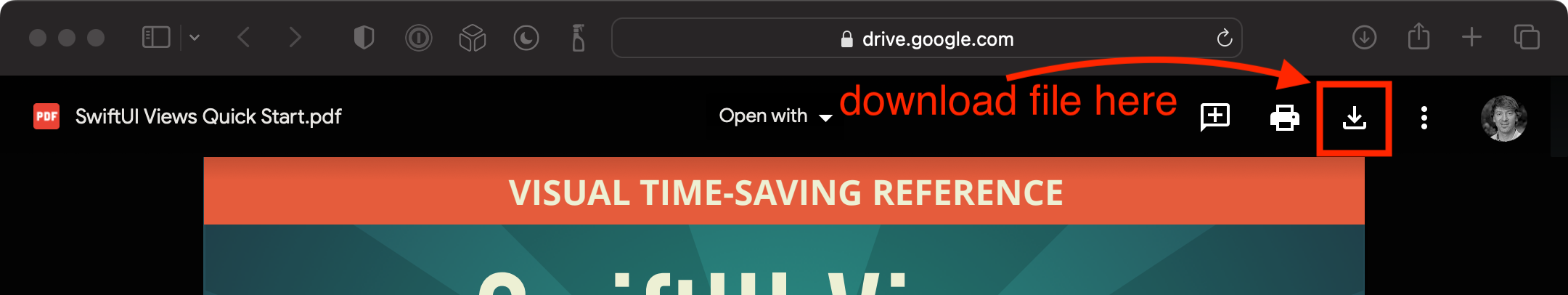
- To download the PDF file, look for this icon in the top-right corner of your browser window:
- Other books Mark authored are also excellent, but are not provided free of charge
- These books cover more advanced topics that you may choose to use later this year or in the grade 12 computer science course
- To simplify matters, you can directly access a copy of SwiftUI Views Quick Start here
- SwiftUI: Basic Concepts and Terms
- From the SwiftUI Views Quick Start book, please read through the Basic Concepts section from pages 12 to 20 in the PDF file
- This will only take you a few minutes
- From the SwiftUI Views Quick Start book, please read through the Basic Concepts section from pages 12 to 20 in the PDF file
- SwiftUI: Understanding Mark's
HeaderView- When you see code it's important that how it works is not a mystery to you
- Mark includes the same standard layout at the start of all his code examples and screenshots
- This layout is created from a SwiftUI view named
HeaderView - To understand how
HeaderViewworks, please review the My Template section from pages 31 to 39 of the Swift UI Views Quick Start - This is a good initial example of how to do basic formatting in SwiftUI
- It is often easier to learn by trying things out as you go.
- So, you are asked to:
- create a new project in Xcode, of type iOS App, named HeaderExample
- then, as you read pages 31 to 39, try typing in the code Mark provides within the
bodyproperty in his examples
- So, you are asked to:
- When you see code it's important that how it works is not a mystery to you
- Exercise: Experiment with SwiftUI Layouts
-
Option 1: Extend Name Badge
- Go back to the Name Badge project we started in a prior class.
- Make the view's visual appearance look like this:

- If you wish, use the complete SwiftUI Views Quick Start book as a reference, or, refer to this PDF that contains a subset of concepts that you will probably find most useful right now
- You will find this visual reference to fonts available within an iOS app to be useful
- For example, to get my name to appear with the font shown above, I used this code:
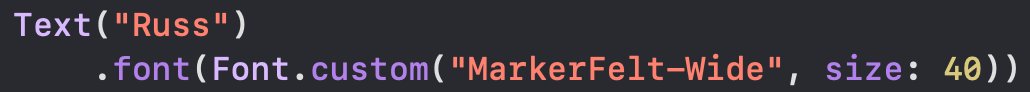
- Here is another good reference for different font weights and variations that are available.
- For example, to get my name to appear with the font shown above, I used this code:
-
Option 2: Freestyle
- Create a new SwiftUI view and experiment with formatting by referring to SwiftUI Views Quick Start.
-
To-do items
Before our next class...
Thread 1, Day 10 - Friday, November 4, 2022
Agenda
- Initial Portfolio Reviews
- Mr. Gordon will meet privately with each student in the hall to review portfolios.
- While that occurs, please complete the other three agenda items for this class.
- You are encouraged to work in pairs as desired – but be sure that each person understands the concepts at hand.
- Take notes in your black hardcover book, as needed.
- Source Control
- Pushing content to the "cloud"
- Task: Geometric Figures
- Write a structure that models a 2D shape or 3D figure
- Find an app that you like and tell the class about it
- Do you have an app that you use daily?
- If not, what is something that you need to do often? Can you find an app for that?
- In a post to the shared class space on Spaces, please:
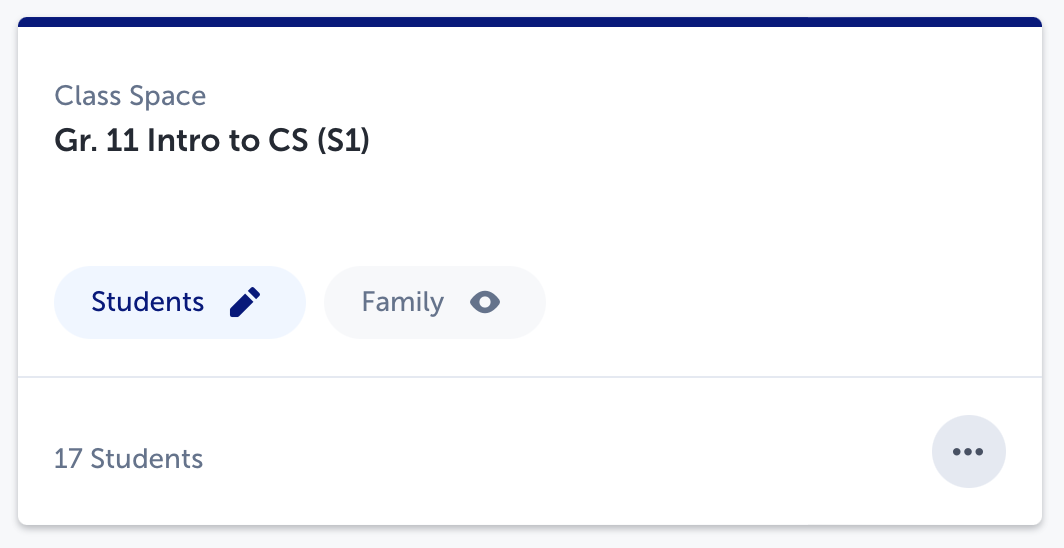
- Post multiple screenshots of that app
- Explain why you use it so often, or, why you feel it is a well designed app
NoteFor this task, please avoid the "big" apps like Snapchat, Instagram, et cetera .
To-do items
Before our next class, be sure you have...
Thread 1, Day 9 - Tuesday, November 1, 2022
Agenda
-
Full class recap
- Starting a new project
- Computed properties vs. stored properties
- Requirements of the
Viewprotocol - How to describe more interesting layouts for a user interface
TipIf you missed the recap in class, here is a video from when I reviewed these topics with my other section of Grade 11 Intro to Computer Science.
NoteHere is the Xcode Keyboard Shortcuts poster I mentioned in class.
-
- Using groups in Xcode
-
- What to do when content does not fit
-
- How to show a list of items
-
- Moving between pages
-
- Changing what view shows
-
- Add three more favourite things to your app
TipRecall from class 7 – here is how to add a new SwiftUI view to your project
To-do items
Before our next class...
-
- When complete, your app should be able to navigate to six different pages.
- Each page should describe something you value.
- Each page should have:
- a title
- one image
- one or more paragraphs of text
- Here is an animation showing what you are aiming for.
• Your first portfolio review will occur in our next class on Friday, November 4.
• Here is how to prepare for your portfolio review.
Thread 1, Day 8 - Monday, October 31, 2022
Agenda
- Source Control – Introduction
- Saving revisions of your code helps you to:
- show your progress over time
- back up valuable work
- revert to earlier versions of your code, if desired
- Saving revisions of your code helps you to:
- Source Control - Branching
- How to go back to an earlier version of a project
- Using a Development Team in Xcode
- Connecting Your New Apple ID
- Adding a Physical Device as a Run Destination
- To run applications you write in Xcode on your iPhone or iPad, a few one-time-only setup steps are required.
- Defining a User Interface Using Structures
- In this tutorial, you will learn how nested structures can be used to express a user interface in SwiftUI.
To-do items
Before our next class...
-
Like what you see here:
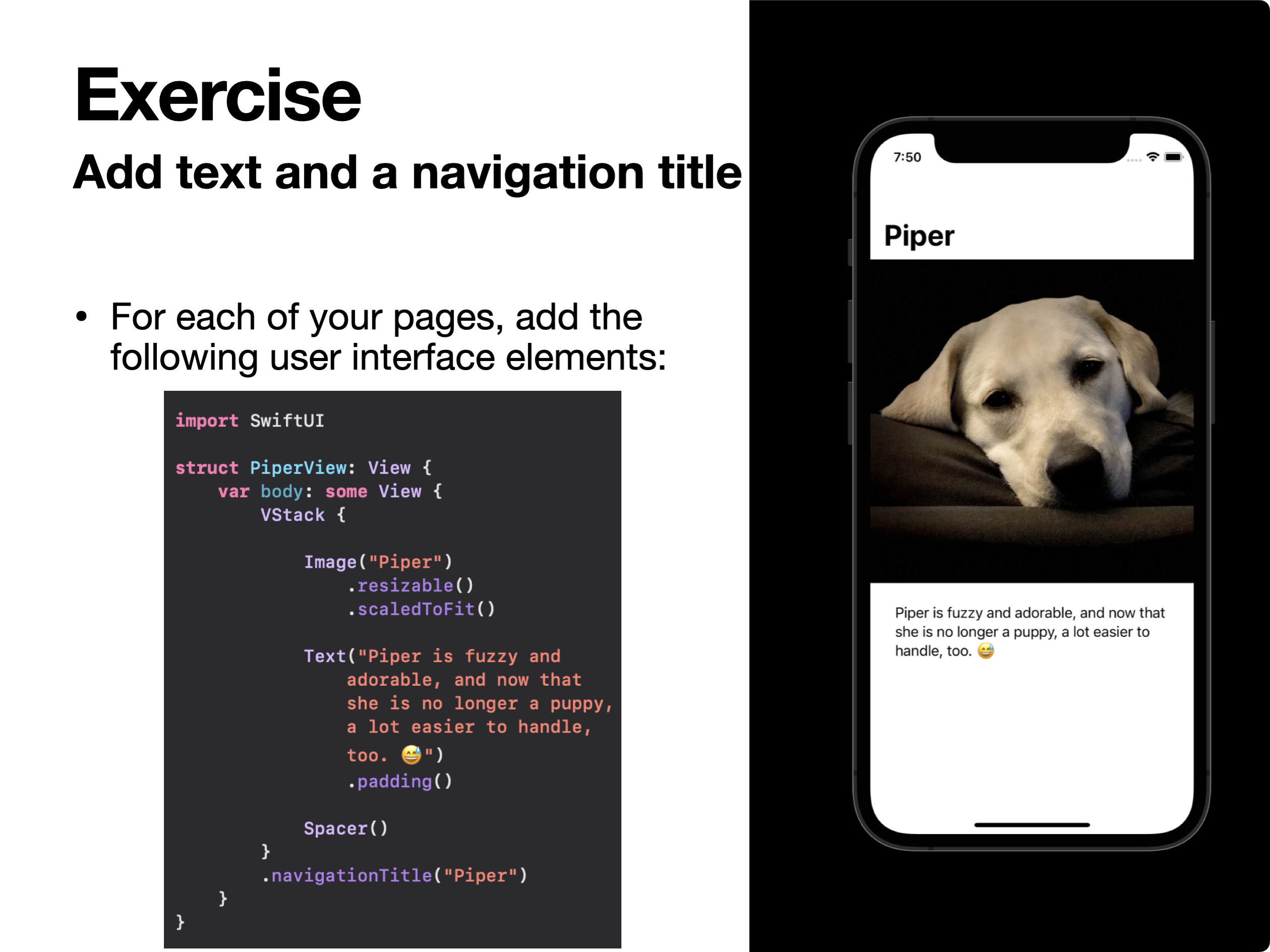
Be sure to review the hints for this exercise.
Thread 1, Day 7 - Friday, October 28, 2022
Agenda
- Portfolio: Providing evidence for learning goals
- Discussion: Grouping Related Info with Structures
- Key takeaways:
- Use
CapitalCasewhen naming structures. - Use
camelCasewhen naming properties and instances of structures. - DRY
- Don't repeat yourself.
- If you are designing structures to describe data, and find that you have repetitive sections of code, there is usually going to be a better way to organize things.
- Use
- Key takeaways:
- Structures: Going beyond stored properties
- SwiftUI: A brief introduction
- Exercise: Add pages for two more favourite things
To-do items
Before our next class...
Thread 1, Day 6 - Wednesday, October 26, 2022
Agenda
- Name Plate
- Make a final set of enhancements to your Name Plate sketch – or – keep your existing sketch and start a new one, in another Playground file, with a different visual look and feel.
- To build and show your increasing mastery of concepts we've recently looked at, aim to use some or all of these techniques:
- Remember that you can use colour combination websites and the eyedropper tool to obtain nice colours for your sketches.
- When choosing a color, the alpha or opacity value refers to how transparent the colour will be.
TipTry overlapping two filled figures that use a slightly transparent colour. What happens?
- Here are some ideas that might be fun to use as inspiration, if you are searching for an idea!
- To implement these patterns, think of how you might use fills and overlapping shapes.
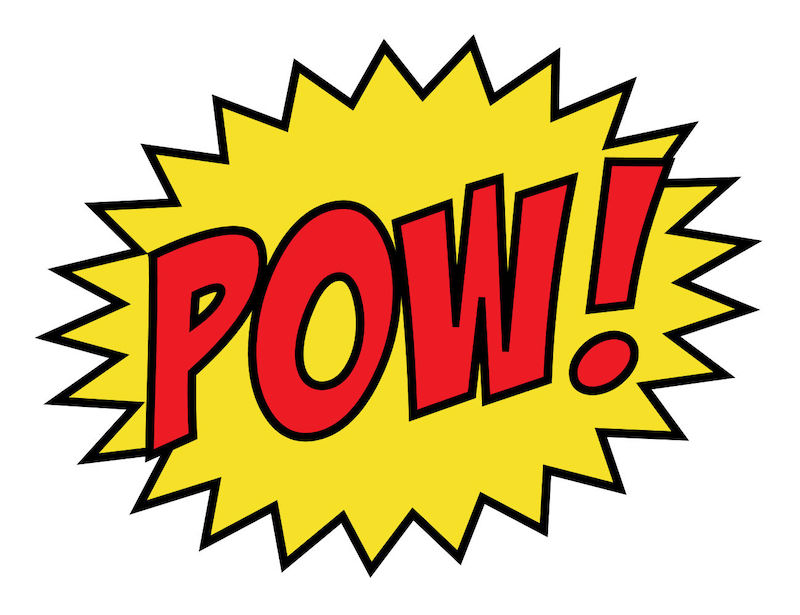
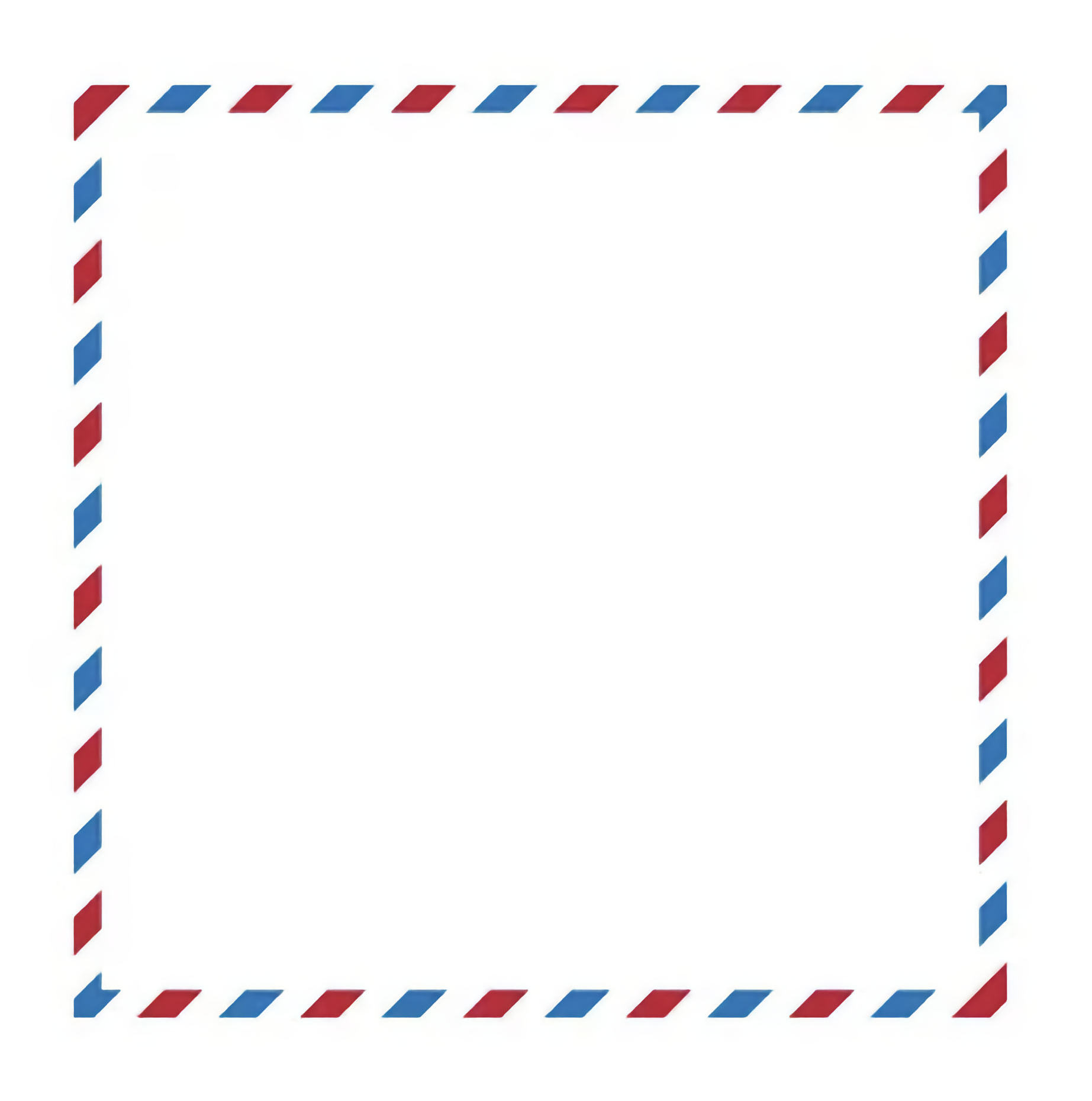
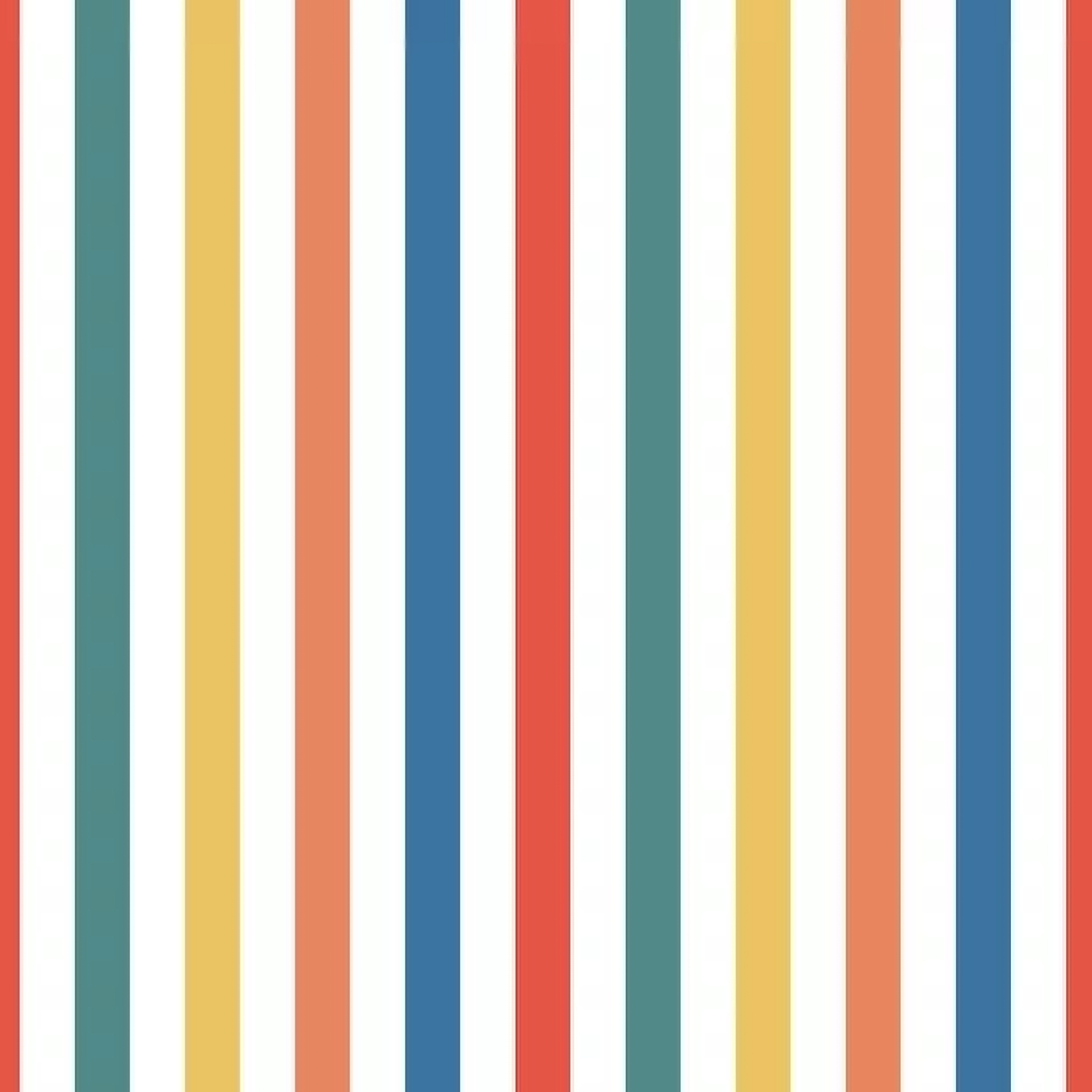
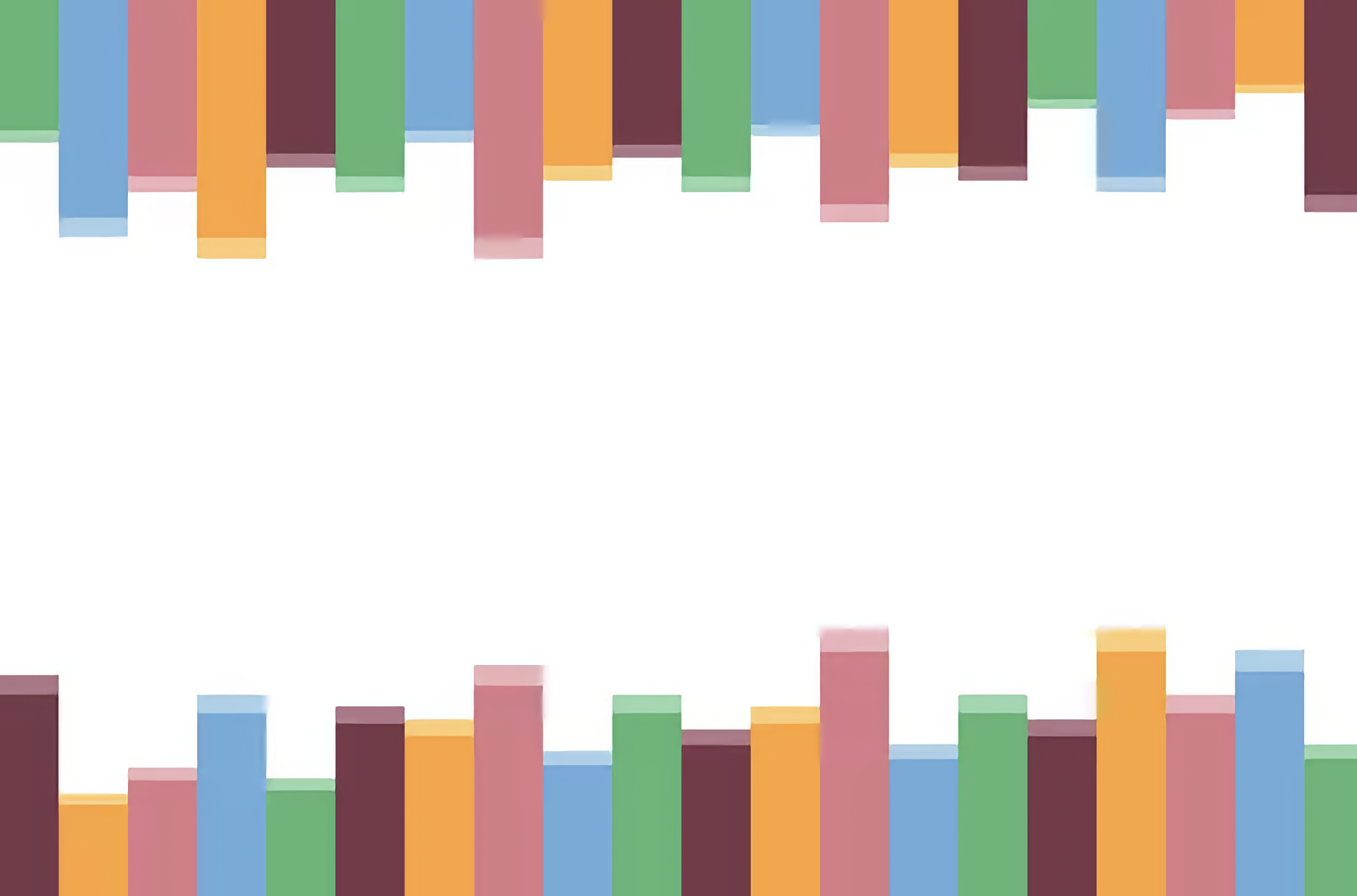
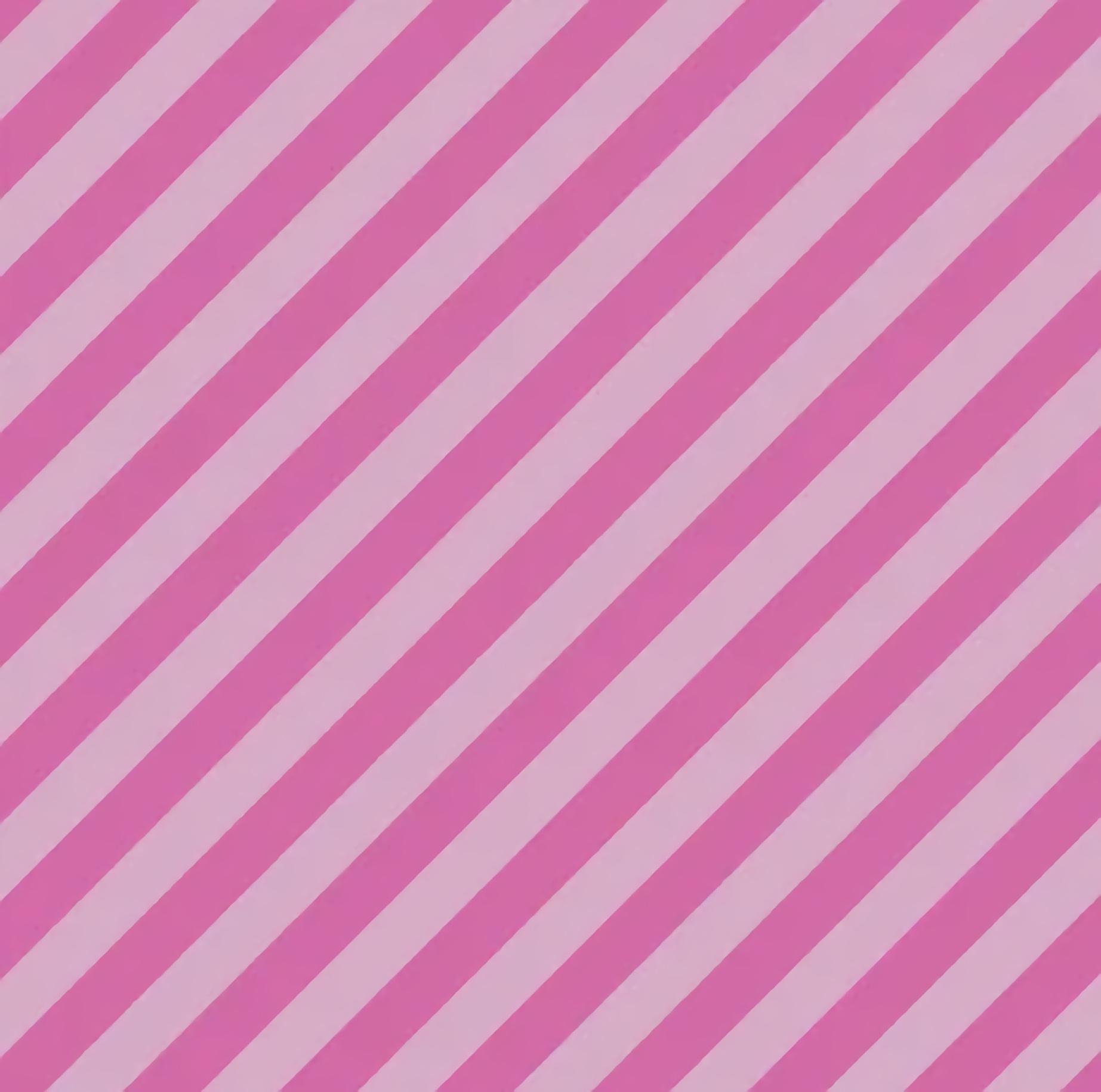
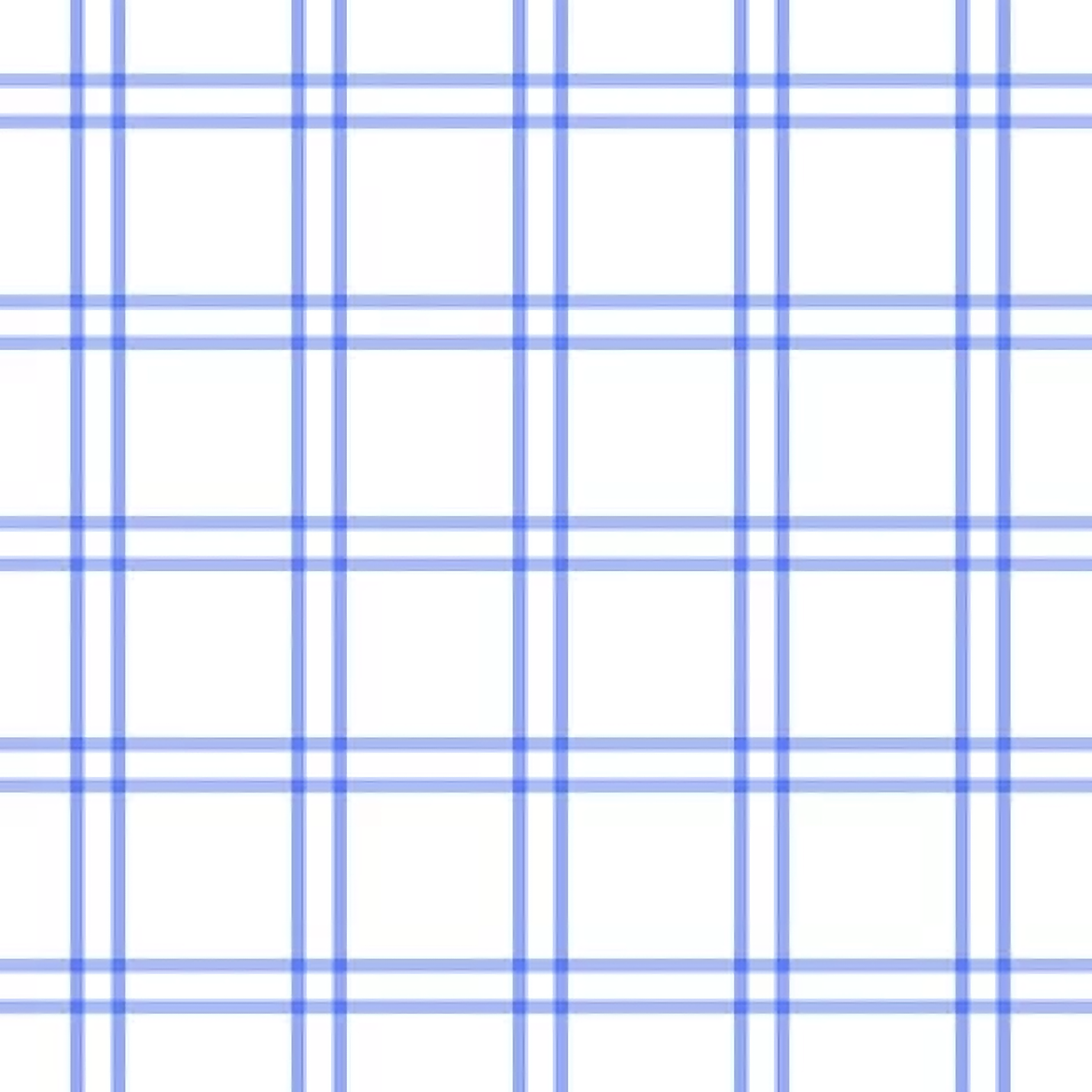

- To implement these patterns, think of how you might use fills and overlapping shapes.
ImportantWhen you are finished working for the day, be sure to share your progress in the Portfolio space on Spaces.
To-do items
Before our next class...
Thread 1, Day 4 - Monday, October 24, 2022
Agenda
- Apple Developer Account
- This account will allow you to use TestFlight with the apps you create in class this year.
- It will also allow you to directly download developer resources, which has some advantages compared to using the Mac App Store.
- First, please create an Apple ID using your LCS email address.
TipWhen creating your Apple ID, use the school's street address, but your own phone number. The complete address for LCS is:
4391 County Road 29
Lakefield College School
Lakefield ON K0L2H0
Canada- Then, accept the invitation to join the LCS Apple Developer team that you will find in your LCS email inbox.
- This account will allow you to use TestFlight with the apps you create in class this year.
- Update Operating System
- To use the required version of Xcode, your computer must be upgraded to at least macOS Monterey version 12.5.
- Choose Apple menu > About This Mac to check what version you currently have.
- Here is how to upgrade, as needed.
- If you have to do a significant upgrade (e.g.: from macOS 11.x to macOS 12.5+) please wait until this evening, after you have completed your Study tasks, to complete it.
- Alternatively, if a major upgrade is necessary, you could ask the I.S. support team to upgrade your computer over lunch.
- Download Xcode
- You can download the current version, 14.0.1, here.
- This will require logging in with your Apple Developer ID that we just set up.
- When the download finishes, you will have a
.xipfile in your Downloads folder.- Double-click the
.xipfile to decompress it.
TipIt's a very large file – decompressing the
.xipwill take some time. - Double-click the
- Once the
.xipfile is decompressed, you will see an Xcode application icon.
- Drag Xcode to your Applications folder.
- You can then move the.xipfile to your computer's Trash bin.
- Course Outline
- We deferred looking at this last week due to my absences from class for coaching.
- Let's review now using a think-pair-share protocol.
- Making Plans
- A look at how a little bit of thought can make completing a radial fill pattern like this pretty straightforward:

- To begin, we will work in pairs, with groups assigned in a visibly random way.
- We can find some nice color combinations here.
- A look at how a little bit of thought can make completing a radial fill pattern like this pretty straightforward:
- Make further enhancements to your Name Plate sketch.
- Use some of the concepts we have just explored - be bold!
- Here is what I came up with after some experimentation:

To-do items
Before our next class...
Thread 1, Day 3 - Friday, October 21, 2022
Agenda
- Join our class on Spaces.
- This space is for shared posts you want everyone to see:
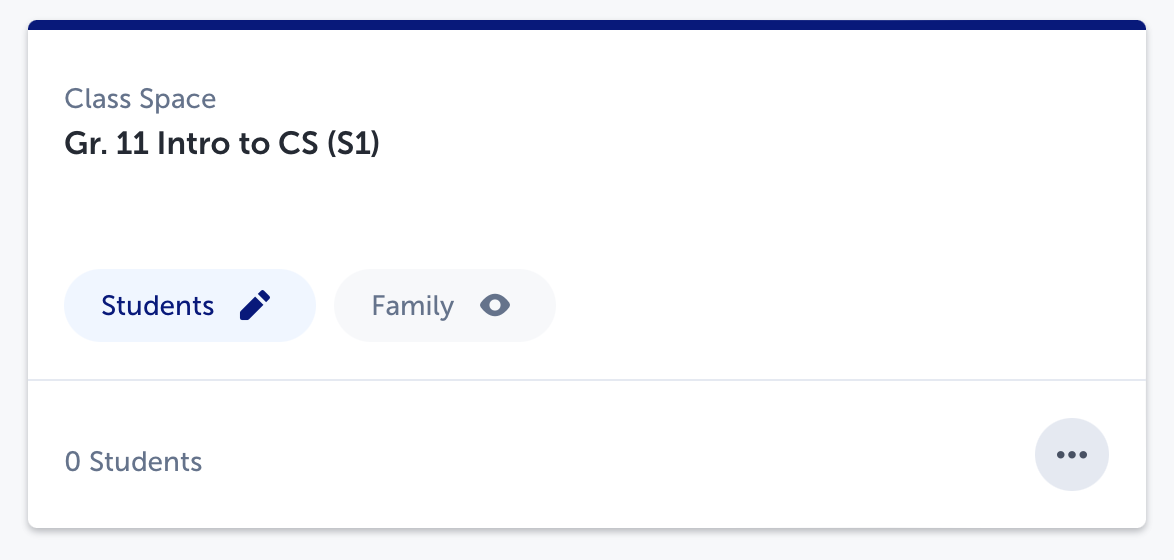
- This space is for private portfolio posts that will only be seen by Mr. Gordon:
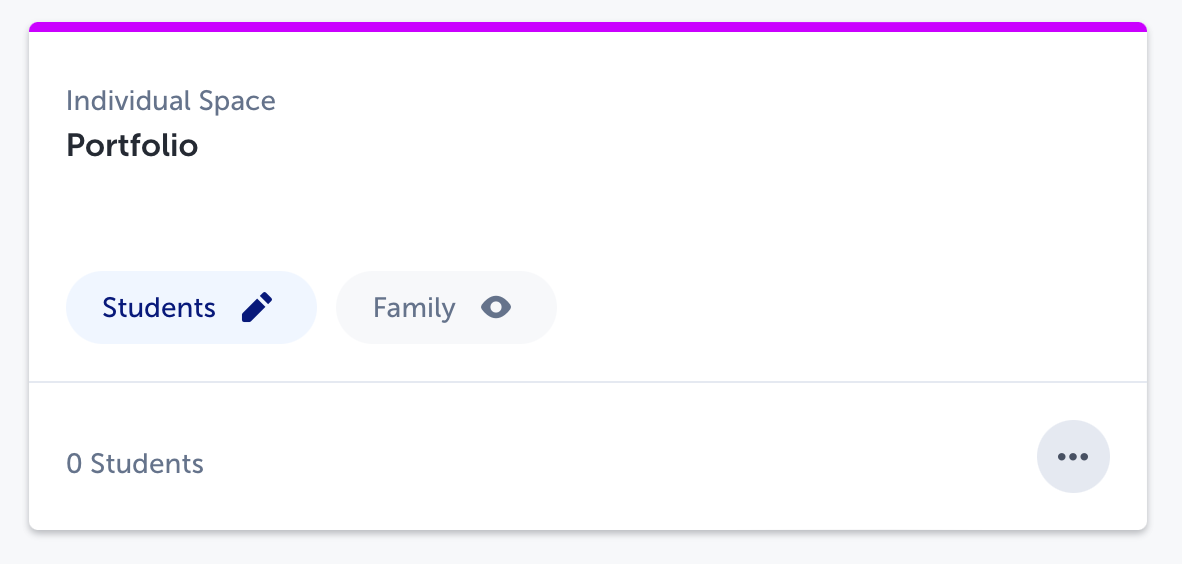
- This space is for shared posts you want everyone to see:
- On Spaces, in the private Portfolio space, share your progress to date on the Name Plate task.
- Please attach a screenshot of the visual output and screenshot(s) of the code.
- You can use
Command-Shift-3to capture a screenshot; the file will be saved to your Desktop folder.
- You can use
- Then, respond to the two standard reflection prompts:
i. What did I learn or make progress upon today?
ii. What do I have questions about / what am I struggling with
- Please attach a screenshot of the visual output and screenshot(s) of the code.
- Introduction to Functions
- A function is a way to encapsulate (bundle up) a series of steps that we may want to use again.
- It can be useful to "return home" between drawing different parts of a sketch with the turtle.
- This tutorial explains how to use a function to do that.
- It can be useful to "return home" between drawing different parts of a sketch with the turtle.
- A function is a way to encapsulate (bundle up) a series of steps that we may want to use again.
- Introduction to Iteration
- A loop is a way to repeat a set of instructions many times.
- The computer will iterate over a set of instructions.
- With each iteration of the loop, instructions will be run again.
- Random Numbers
- Random numbers can be used to change the appearance or location of part of a sketch.
- Make enhancements to your Name Plate sketch.
-
Use some of the concepts we have just explored - be bold!
-
Here is what I came up with after some experimentation:

-
You can find some nice color combinations here.
-
To-do items
Before our next class...
Thread 1, Day 2 - Wednesday, October 19, 2022
Agenda
- Programming with Purpose
- Yesterday, we looked about how Jordi Bruin solved a small problem – visually translating a menu – with the Cibo app.
- Sometimes, we can help others with major efforts, like writing an app, but...
- ... how do we get to that place?
- ... is that the only way to help others?
- Please have your black hardcover notebook out while you watch Programming with Purpose with the class.
- As you watch, write down any quotes that speak to you.
- When you are finished watching, summarize a bit – what is one takeaway that you have from this video?
- Continue working on the Name Plate task.
- Here is a short code excerpt that illustrates a few techniques you may find useful.
- To try this code out, you could duplicate your existing playground, then copy and paste in this code.
- Remember, you can step through your code to see what line of code produces what visual result.
- Sometimes we encounter a logical error, which is when the computer does not do what we intended.
- We can "debug" the problem by checking the position of the turtle using the
drawSelf()command.
- We can "debug" the problem by checking the position of the turtle using the
- You can get nicer colours by using the colour well.
- Aim to complete the Name Plate task today. 💪🏼
- If you are already finished drawing your name, could you enhance it?
- Change to bubble letters?
- Add colour?
- Add a drawing of one of your favourite things or something that speaks to your personality?
- If you are already finished drawing your name, could you enhance it?
- Here is a short code excerpt that illustrates a few techniques you may find useful.
In our next class together, I will show you how to share your work on the Name Plate task in your online portfolio.
To-do items
Before our next class...
Thread 1, Day 1 - Tuesday, October 18, 2022
Agenda
- Computer Studies at LCS
- Ultimately, Computer Studies is about talking to people to understand problems that you can help them solve using technology.
- We will review the course outline together later this week (though if you wish, you can review it today).
- Hardcover graph paper notebooks
- Gentle reminder: please bring your graph paper notebook to every future class for this course.
- Install the Playgrounds app.
- Download the Sketches Template.
- Here is a short animation showing how to add the Sketches Template to the Playgrounds app.
- Start the Name Plate task.
To-do items
-
- You will have some time in class tomorrow to work on this task.